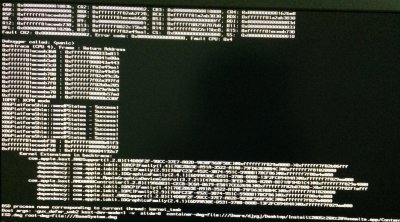- Joined
- Nov 26, 2014
- Messages
- 15
- Motherboard
- win8.1
- CPU
- i7 4800mq
- Graphics
- HD4600 AMD m6100(HD8950)
- Mac
- Classic Mac
- Mobile Phone
Good evening guys! I failed to install yosemite 10.10 on my laptop DELL M6800.CAN YOU HLEP!
System: Dell Precision M6800 (Clover)
CPU:i7 4800MQ/QM87
Graphics: HD4600, AMD m6100(ID:66401002) 1920x1080
FIRSTLY
I turn off the "Enable Switchable Graphics" option in bios setting.It's working on m6100 graphics.
Lspci below
ubuntu@ubuntu:~$ lspci -nn
00:00.0 Host bridge [0600]: Intel Corporation Xeon E3-1200 v3/4th Gen Core Processor DRAM Controller [8086:0c04] (rev 06)
00:01.0 PCI bridge [0604]: Intel Corporation Xeon E3-1200 v3/4th Gen Core Processor PCI Express x16 Controller [8086:0c01] (rev 06)
00:14.0 USB controller [0c03]: Intel Corporation 8 Series/C220 Series Chipset Family USB xHCI [8086:8c31] (rev 04)
00:16.0 Communication controller [0780]: Intel Corporation 8 Series/C220 Series Chipset Family MEI Controller #1 [8086:8c3a] (rev 04)
00:19.0 Ethernet controller [0200]: Intel Corporation Ethernet Connection I217-LM [8086:153a] (rev 04)
00:1a.0 USB controller [0c03]: Intel Corporation 8 Series/C220 Series Chipset Family USB EHCI #2 [8086:8c2d] (rev 04)
00:1b.0 Audio device [0403]: Intel Corporation 8 Series/C220 Series Chipset High Definition Audio Controller [8086:8c20] (rev 04)
00:1c.0 PCI bridge [0604]: Intel Corporation 8 Series/C220 Series Chipset Family PCI Express Root Port #1 [8086:8c10] (rev d4)
00:1c.2 PCI bridge [0604]: Intel Corporation 8 Series/C220 Series Chipset Family PCI Express Root Port #3 [8086:8c14] (rev d4)
00:1c.3 PCI bridge [0604]: Intel Corporation 8 Series/C220 Series Chipset Family PCI Express Root Port #4 [8086:8c16] (rev d4)
00:1c.4 PCI bridge [0604]: Intel Corporation 8 Series/C220 Series Chipset Family PCI Express Root Port #5 [8086:8c18] (rev d4)
00:1c.6 PCI bridge [0604]: Intel Corporation 8 Series/C220 Series Chipset Family PCI Express Root Port #7 [8086:8c1c] (rev d4)
00:1c.7 PCI bridge [0604]: Intel Corporation 8 Series/C220 Series Chipset Family PCI Express Root Port #8 [8086:8c1e] (rev d4)
00:1d.0 USB controller [0c03]: Intel Corporation 8 Series/C220 Series Chipset Family USB EHCI #1 [8086:8c26] (rev 04)
00:1f.0 ISA bridge [0601]: Intel Corporation QM87 Express LPC Controller [8086:8c4f] (rev 04)
00:1f.2 SATA controller [0106]: Intel Corporation 8 Series/C220 Series Chipset Family 6-port SATA Controller 1 [AHCI mode] [8086:8c03] (rev 04)
00:1f.3 SMBus [0c05]: Intel Corporation 8 Series/C220 Series Chipset Family SMBus Controller [8086:8c22] (rev 04)
01:00.0 VGA compatible controller [0300]: Advanced Micro Devices, Inc. [AMD/ATI] Saturn XT [FirePro M6100] [1002:6640]
01:00.1 Audio device [0403]: Advanced Micro Devices, Inc. [AMD/ATI] Device [1002:aac0]
03:00.0 Network controller [0280]: Broadcom Corporation BCM4352 802.11ac Wireless Network Adapter [14e4:43b1] (rev 03)
11:00.0 SD Host controller [0805]: O2 Micro, Inc. SD/MMC Card Reader Controller [1217:8520] (rev 01)
ubuntu@ubuntu:~$
SECONDLY
I tried to install using or not dsdt.
Finally
The results were disappointing.LOG BELOW AND NEED YOURE HLEP.THKS
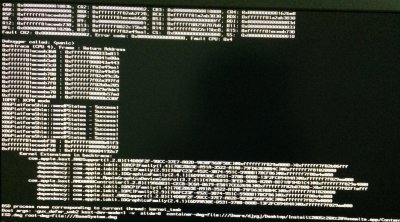
System: Dell Precision M6800 (Clover)
CPU:i7 4800MQ/QM87
Graphics: HD4600, AMD m6100(ID:66401002) 1920x1080
FIRSTLY
I turn off the "Enable Switchable Graphics" option in bios setting.It's working on m6100 graphics.
Lspci below
ubuntu@ubuntu:~$ lspci -nn
00:00.0 Host bridge [0600]: Intel Corporation Xeon E3-1200 v3/4th Gen Core Processor DRAM Controller [8086:0c04] (rev 06)
00:01.0 PCI bridge [0604]: Intel Corporation Xeon E3-1200 v3/4th Gen Core Processor PCI Express x16 Controller [8086:0c01] (rev 06)
00:14.0 USB controller [0c03]: Intel Corporation 8 Series/C220 Series Chipset Family USB xHCI [8086:8c31] (rev 04)
00:16.0 Communication controller [0780]: Intel Corporation 8 Series/C220 Series Chipset Family MEI Controller #1 [8086:8c3a] (rev 04)
00:19.0 Ethernet controller [0200]: Intel Corporation Ethernet Connection I217-LM [8086:153a] (rev 04)
00:1a.0 USB controller [0c03]: Intel Corporation 8 Series/C220 Series Chipset Family USB EHCI #2 [8086:8c2d] (rev 04)
00:1b.0 Audio device [0403]: Intel Corporation 8 Series/C220 Series Chipset High Definition Audio Controller [8086:8c20] (rev 04)
00:1c.0 PCI bridge [0604]: Intel Corporation 8 Series/C220 Series Chipset Family PCI Express Root Port #1 [8086:8c10] (rev d4)
00:1c.2 PCI bridge [0604]: Intel Corporation 8 Series/C220 Series Chipset Family PCI Express Root Port #3 [8086:8c14] (rev d4)
00:1c.3 PCI bridge [0604]: Intel Corporation 8 Series/C220 Series Chipset Family PCI Express Root Port #4 [8086:8c16] (rev d4)
00:1c.4 PCI bridge [0604]: Intel Corporation 8 Series/C220 Series Chipset Family PCI Express Root Port #5 [8086:8c18] (rev d4)
00:1c.6 PCI bridge [0604]: Intel Corporation 8 Series/C220 Series Chipset Family PCI Express Root Port #7 [8086:8c1c] (rev d4)
00:1c.7 PCI bridge [0604]: Intel Corporation 8 Series/C220 Series Chipset Family PCI Express Root Port #8 [8086:8c1e] (rev d4)
00:1d.0 USB controller [0c03]: Intel Corporation 8 Series/C220 Series Chipset Family USB EHCI #1 [8086:8c26] (rev 04)
00:1f.0 ISA bridge [0601]: Intel Corporation QM87 Express LPC Controller [8086:8c4f] (rev 04)
00:1f.2 SATA controller [0106]: Intel Corporation 8 Series/C220 Series Chipset Family 6-port SATA Controller 1 [AHCI mode] [8086:8c03] (rev 04)
00:1f.3 SMBus [0c05]: Intel Corporation 8 Series/C220 Series Chipset Family SMBus Controller [8086:8c22] (rev 04)
01:00.0 VGA compatible controller [0300]: Advanced Micro Devices, Inc. [AMD/ATI] Saturn XT [FirePro M6100] [1002:6640]
01:00.1 Audio device [0403]: Advanced Micro Devices, Inc. [AMD/ATI] Device [1002:aac0]
03:00.0 Network controller [0280]: Broadcom Corporation BCM4352 802.11ac Wireless Network Adapter [14e4:43b1] (rev 03)
11:00.0 SD Host controller [0805]: O2 Micro, Inc. SD/MMC Card Reader Controller [1217:8520] (rev 01)
ubuntu@ubuntu:~$
SECONDLY
I tried to install using or not dsdt.
Finally
The results were disappointing.LOG BELOW AND NEED YOURE HLEP.THKS