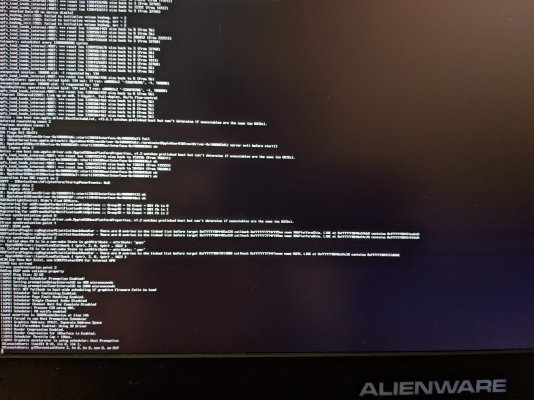- Joined
- Mar 26, 2022
- Messages
- 8
- Motherboard
- Alienware-17R3
- CPU
- i6700-HQ
- Graphics
- HD530
Hi all,
I've been messing around with this Catalina installation all day to day and can't get any further. I'm stuck at a black screen with apple logo and a status bar that never passes 50%. No way to get any verbose output to see what is going. I even edited a setting in the config file that references 'PollHot Keys' or something to that affect, but Ctrl-V or any other keys give me any kind of monitoring. Viewing the opencore logs on the USB boot device are all identical in size, 16384 lines of nothing but 0's.
Last night this 50% stuck was happening on the 'initial' install setup, so I wasn't getting to any kind of GUI.
- After multiple NVRAM resets this morning, it finally went past the 50% mark and I got the install GUI.
- Installed to the volume Macintosh-HD as normal, waited for it to copy files for 10 mins or so....then it rebooted.
- Now after the reboot, there is another UEFI selection (macOS Installer), and when you choose that, then it slowly boots USB again, but never passes the 50% stuck point. I've left it there for over 30 minutes, reset NVRAM number of times.
I can't get any errors to display so I have no idea what is wrong here. This OC appears to be everyone's best friend these days from what I read - but it's definitely not a friend of mine at this point. At least Clover gave you text on the screen, sigh.
Any clues where I can get some information from the system that is holding this install up? I bet I'm not but a couple of minutes from reaching the final GUI to personalize the installation
Thanks,
-L
Alienware 17R3
Skylake Setup
El Capitan and High Sierra previously ran on this hardware before....past hard drives of course.
I've been messing around with this Catalina installation all day to day and can't get any further. I'm stuck at a black screen with apple logo and a status bar that never passes 50%. No way to get any verbose output to see what is going. I even edited a setting in the config file that references 'PollHot Keys' or something to that affect, but Ctrl-V or any other keys give me any kind of monitoring. Viewing the opencore logs on the USB boot device are all identical in size, 16384 lines of nothing but 0's.
Last night this 50% stuck was happening on the 'initial' install setup, so I wasn't getting to any kind of GUI.
- After multiple NVRAM resets this morning, it finally went past the 50% mark and I got the install GUI.
- Installed to the volume Macintosh-HD as normal, waited for it to copy files for 10 mins or so....then it rebooted.
- Now after the reboot, there is another UEFI selection (macOS Installer), and when you choose that, then it slowly boots USB again, but never passes the 50% stuck point. I've left it there for over 30 minutes, reset NVRAM number of times.
I can't get any errors to display so I have no idea what is wrong here. This OC appears to be everyone's best friend these days from what I read - but it's definitely not a friend of mine at this point. At least Clover gave you text on the screen, sigh.
Any clues where I can get some information from the system that is holding this install up? I bet I'm not but a couple of minutes from reaching the final GUI to personalize the installation
Thanks,
-L
Alienware 17R3
Skylake Setup
El Capitan and High Sierra previously ran on this hardware before....past hard drives of course.
Attachments
Last edited: