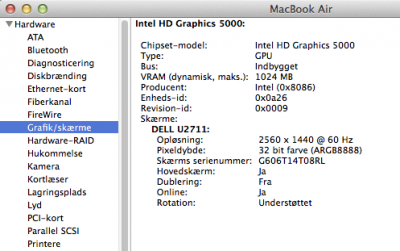- Joined
- Aug 27, 2012
- Messages
- 17
- Motherboard
- OS X 10.10.2
- CPU
- Intel Core i5
- Graphics
- Intel HD 5000
- Mac
- Classic Mac
- Mobile Phone
Installation Guide : Intel Haswell NUC Core i5 (D54250WYK) V2
Hi, I would like to know what is the best WiFi ac card for Intel NUC D54250WYKH with OS X 10.9.4 ?I have an Intel 7260 for the moment and it's not compatible.Thanks in advance,
Hi, I would like to know what is the best WiFi ac card for Intel NUC D54250WYKH with OS X 10.9.4 ?I have an Intel 7260 for the moment and it's not compatible.Thanks in advance,