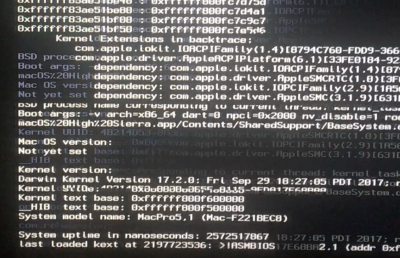- Joined
- Nov 8, 2013
- Messages
- 9
- Motherboard
- HP Z420
- CPU
- Xeon E5-2670
- Graphics
- Vega 64
- Mobile Phone
I'm pretty new to hackintosh still, my first attempt last year was unsuccessful. I got a new video card this week and decided to try again. The new card is a Vega 64 and I want that OOB support. Today I made it to the desktop on Sierra, but the upgrade path to HS gave me the same kernel panics as trying to install HS directly.
Kernel Extensions in backtrace:
com.apple.iokit.IOACPIFamily(1.4)[...
com.apple.driver.AppleACPIPlatform(6.1)[...
dependency: com.apple.iokit.IOACPIFamily(1.4)[...
dependency: com.apple.driver.AppleSMCRTC(1.0)[...
dependency: com.apple.iokit.IOPCIFamily(2.9)[...
dependency: com.apple.driver.AppleSMC(3.1.9)[...
The only insight I gained from this is that there is a huge page of Acpi options in the clover configurator that might be relevant and I have no idea what any of them do. Could someone point me in the right direction? Thanks!
System is an HP z420 with Xeon E5-2670 and Radeon Vega 64. Everything else excepting my 256gb ssd, keyboard, and mouse have been disconnected.
Kernel Extensions in backtrace:
com.apple.iokit.IOACPIFamily(1.4)[...
com.apple.driver.AppleACPIPlatform(6.1)[...
dependency: com.apple.iokit.IOACPIFamily(1.4)[...
dependency: com.apple.driver.AppleSMCRTC(1.0)[...
dependency: com.apple.iokit.IOPCIFamily(2.9)[...
dependency: com.apple.driver.AppleSMC(3.1.9)[...
The only insight I gained from this is that there is a huge page of Acpi options in the clover configurator that might be relevant and I have no idea what any of them do. Could someone point me in the right direction? Thanks!
System is an HP z420 with Xeon E5-2670 and Radeon Vega 64. Everything else excepting my 256gb ssd, keyboard, and mouse have been disconnected.