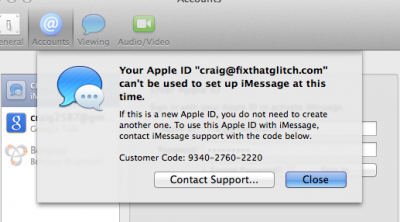- Joined
- Sep 6, 2011
- Messages
- 311
- Motherboard
- GIGABYTE GA-Z87X-UD4H
- CPU
- i7-4770K
- Graphics
- HD4600 and GTX 760
- Mac
- Classic Mac
- Mobile Phone
My Imessage is not working after I upgraded to Mavericks. It was working fine in Mountain Lion. I have attached a picture of the error message I am getting. I feel like Apple Is blocking my Apple ID in regards to Imessage. Facetime, Icloud and App Store are all working when I sign in. Appreciate some help on this issue.