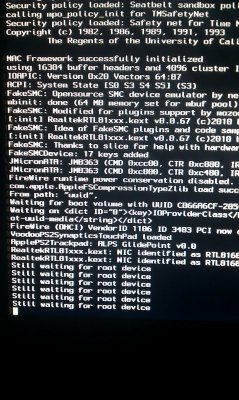- Joined
- May 23, 2011
- Messages
- 44
- Motherboard
- MSI
- CPU
- i5
- Graphics
- ATI 5770
- Mac
- Classic Mac
- Mobile Phone
I installed iboot. Put the Snow leopard cd in the drive and pressed f5. It goes straight to the white apple screen with the loader just spinning. What should I try now? Hardware specs below...
MSI P55-GD85
i5 760
Radeon HD 5770
4g ddr3
MSI P55-GD85
i5 760
Radeon HD 5770
4g ddr3