- Joined
- Nov 17, 2017
- Messages
- 52
- Motherboard
- ASUS Prime H470M-PLUS
- CPU
- i5-10600K
- Graphics
- RX 560
- Mac
- Mobile Phone
If you have a few minutes to spare, I'd be grateful for your time and suggestions.
I built a Sierra Hackintosh several years ago using all of the expert-knowledge and support from tonyMacx86 and it's (about) time to go up a few notches to Ventura. I remember Clover being part of that adventure.
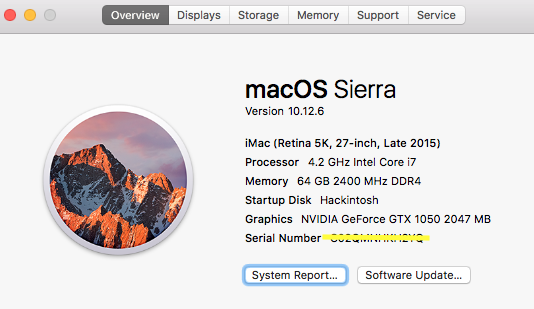
The snip shows my ABOUT and I have already purchased a new graphics card (AMD Radeon RX6600) since I had read here that my old NVidia will not work.
I am getting confused by statements I read in the installation guide like:
Navigate to /EFI/CLOVER/kexts/Other/ and apply necessary kexts.
How do I know what KEXTs I should apply?? Are there a std set? Do I look at my existing system somewhere to know what's needed?
So please allow me to bullet list what I think I should do and ask that you help set me straight as to the things that are not obvious to me...(I'll put those in italics)
1. I download the Ventura Install App from the Apple store.
2. I create a USB Drive installer (using the instructions found in the Installation Guide.)
3. I presume that I then BOOT from that USB drive?
4. The guide then says...
14. Install UEFI or Legacy Clover version using the USB (Install macOS Ventura beta) as the target.
15. Navigate to /EFI/CLOVER/kexts/Other/ and apply necessary kexts.
5. FOR #14. How do I actually "Install UEFI or Legacy Clover..." ?
6. and for #15. Where (i.e. on what device? The USB, the hard drive??) do I navigate to the find the /EFI folder??
7. I presume (again) at this point I (really) boot from the USB and it does whatever it needs to put Ventura on my selected hard disk drive and make *that* bootable?
8. At what point will I be asked to restore my data files from Time Machine?
9. And the last thing that concerns me is that I an Assuming that my internal memory cards (M2 flavor) remain untouched throughout this process??
Thanks A LOT for any assistance you can offer !
tony
I built a Sierra Hackintosh several years ago using all of the expert-knowledge and support from tonyMacx86 and it's (about) time to go up a few notches to Ventura. I remember Clover being part of that adventure.
The snip shows my ABOUT and I have already purchased a new graphics card (AMD Radeon RX6600) since I had read here that my old NVidia will not work.
I am getting confused by statements I read in the installation guide like:
Navigate to /EFI/CLOVER/kexts/Other/ and apply necessary kexts.
How do I know what KEXTs I should apply?? Are there a std set? Do I look at my existing system somewhere to know what's needed?
So please allow me to bullet list what I think I should do and ask that you help set me straight as to the things that are not obvious to me...(I'll put those in italics)
1. I download the Ventura Install App from the Apple store.
2. I create a USB Drive installer (using the instructions found in the Installation Guide.)
3. I presume that I then BOOT from that USB drive?
4. The guide then says...
14. Install UEFI or Legacy Clover version using the USB (Install macOS Ventura beta) as the target.
15. Navigate to /EFI/CLOVER/kexts/Other/ and apply necessary kexts.
5. FOR #14. How do I actually "Install UEFI or Legacy Clover..." ?
6. and for #15. Where (i.e. on what device? The USB, the hard drive??) do I navigate to the find the /EFI folder??
7. I presume (again) at this point I (really) boot from the USB and it does whatever it needs to put Ventura on my selected hard disk drive and make *that* bootable?
8. At what point will I be asked to restore my data files from Time Machine?
9. And the last thing that concerns me is that I an Assuming that my internal memory cards (M2 flavor) remain untouched throughout this process??
Thanks A LOT for any assistance you can offer !
tony
Last edited:
