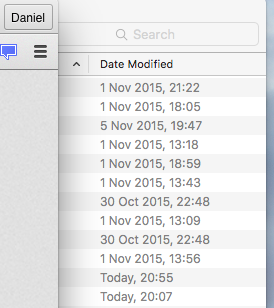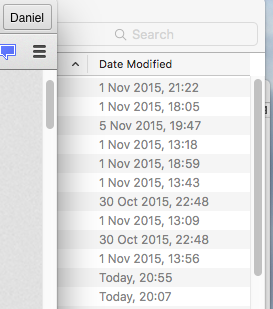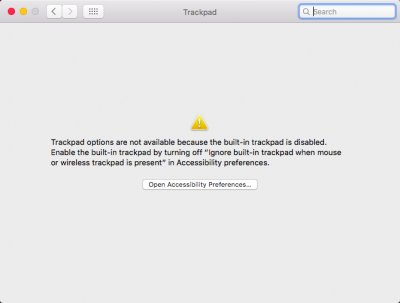- Joined
- Nov 9, 2012
- Messages
- 15
- Motherboard
- ASUS Zenbook 14 UX425JA (OC)
- CPU
- i7-1065g7 (Ice Lake)
- Graphics
- Intel Iris Plus Graphics G7
- Mac
- Mobile Phone
Perhaps I did, so to make sure everything's as supposed I've just tried it all again: back to 0x0a260006&32MB, re-patched DSDT and generated SSDT (this is the correct method, isn't it?):Perhaps you neglected to re-patch ACPI after making the BIOS option change.
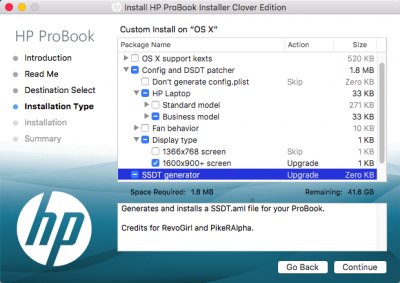
Here's the result:
 View attachment dan's hp 840 g1 - DSDT&SSDT.zip
View attachment dan's hp 840 g1 - DSDT&SSDT.zipUnfortunately, the screen's getting constant glitches as I'm typing away this response after waking it up from sleep.
Strangely, this is what I've just found out:
Code:
Daniels-hpMBP:logs daniel$ pwd
/Users/daniel/Downloads/hp 840 g1/logs
Daniels-hpMBP:logs daniel$ md5 *.aml
MD5 (DSDT.aml) = fc1484e89fb442b3ccfa99d81d05d4a0
MD5 (SSDT-1.aml) = 932bc5f65c7e39202ecd382bfac1b30f
MD5 (SSDT.aml) = 97db2876cae47e7299b4281629878a92
Daniels-hpMBP:patched daniel$ pwd
/Volumes/EFI/EFI/CLOVER/ACPI/patched
Daniels-hpMBP:patched daniel$ md5 *.aml
MD5 (DSDT.aml) = fc1484e89fb442b3ccfa99d81d05d4a0
MD5 (SSDT-1.aml) = 97db2876cae47e7299b4281629878a92
MD5 (ssdt.aml) = 932bc5f65c7e39202ecd382bfac1b30fSSDT and SSDT-1 seem to have changed places (the ones above have been extracted with patchmatic), also SSDT.aml installed by PBI-CE in EFI/CLOVER/ACPI/patched is lower-case. Is that anything to worry about?
As requested: View attachment dan's hp 840 g1 - latest.ioreg.zipPost ioreg: http://www.tonymacx86.com/audio/58368-guide-how-make-copy-ioreg.html. Please, use the IORegistryExplorer v2.1 attached to the post! DO NOT reply with an ioreg from any other version of IORegistryExplorer.app.
Also:
Code:md5 /usr/bin/VoodooPS2Daemon
Code:
Daniels-hpMBP:~ daniel$ sudo launchctl list | grep voo
Password:
44 0 org.rehabman.voodoo.driver.Daemon
Daniels-hpMBP:~ daniel$ md5 /usr/bin/VoodooPS2Daemon
MD5 (/usr/bin/VoodooPS2Daemon) = 11cfc64453afff1c0c55cb2b9a9f04f1
Daniels-hpMBP:~ daniel$ md5 ./Downloads/hp\ 840\ g1/RehabMan-Voodoo-2015-1101/Release/VoodooPS2Daemon
MD5 (./Downloads/hp 840 g1/RehabMan-Voodoo-2015-1101/Release/VoodooPS2Daemon) = 11cfc64453afff1c0c55cb2b9a9f04f1
Daniels-hpMBP:~ daniel$As requested:Make sure you have the option enabled in SysPrefs->Accessibility.
It's already been like that since right after the installation of OS X, still no go.