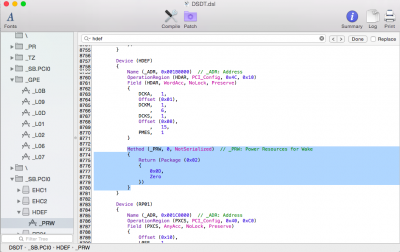RehabMan
Moderator
- Joined
- May 2, 2012
- Messages
- 181,016
- Motherboard
- Intel DH67BL
- CPU
- i7-2600K
- Graphics
- HD 3000
- Mac
- Mobile Phone
Now i have the DSDT's but wich one do i need to patch for audio? It's ok if attach them here, or do you know which one do i need? I have one DSDT file and 7 SSDT files in total, and 5 of them i think that are CPU related, which means that i can leave the aside, according to the [Guide] Patching LAPTOP DSDT/SSDT's.
View attachment 147577
The audio device is generally defined in DSDT.