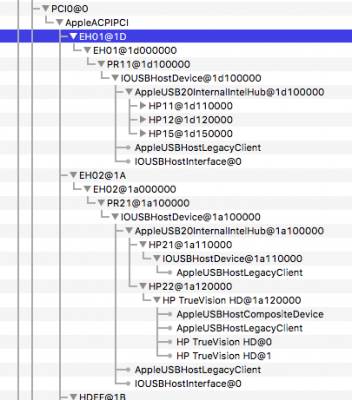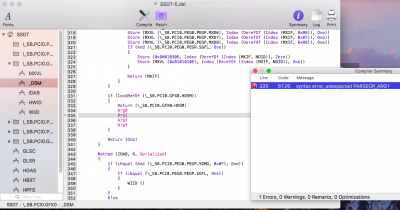- Joined
- Oct 23, 2017
- Messages
- 216
- Motherboard
- Hp Pavilion dv6 6c65sx
- CPU
- i7 2670QM/HM65
- Graphics
- HD 3000/HD 6700m, 1366x768
- Mobile Phone
I think I got it working now. but there is problem when I remove -uia_ignore_rmcf, I can't see my system driver in desktop. Is that ok? or should I change UsbConnectors to 0 in PR11 and PR21?
Attached the code and the resulting Ioreg file.
Please check.
Attached the code and the resulting Ioreg file.
Please check.
Code:
DefinitionBlock ("", "SSDT", 2, "hack", "UIAC-ALL", 0)
{
Device(UIAC)
{
Name(_HID, "UIA00000")
Name(RMCF, Package()
{
"HUB1", Package()
{
"port-count", Buffer() { 8, 0, 0, 0 },
"ports", Package()
{
"HP11", Package()
{
//"UsbConnector", 0,
"portType", 2,
"port", Buffer() { 1, 0, 0, 0 },
},
"HP12", Package()
{
//"UsbConnector", 0,
"portType", 2,
"port", Buffer() { 2, 0, 0, 0 },
},
"HP15", Package()
{
//"UsbConnector", 0,
"portType", 2,
"port", Buffer() { 5, 0, 0, 0 },
},
},
},
"HUB2", Package()
{
"port-count", Buffer() { 6, 0, 0, 0 },
"ports", Package()
{
"HP21", Package()
{
//"UsbConnector", 0,
"portType", 2,
"port", Buffer() { 1, 0, 0, 0 },
},
"HP22", Package()
{
//"UsbConnector", 0,
"portType", 2,
"port", Buffer() { 2, 0, 0, 0 },
},
},
},
"EH01", Package()
{
"port-count", Buffer() { 8, 0, 0, 0 },
"ports", Package()
{
"PR11", Package()
{
"UsbConnector", 255,
"port", Buffer() { 1, 0, 0, 0 },
},
},
},
"EH02", Package()
{
"port-count", Buffer() { 6, 0, 0, 0 },
"ports", Package()
{
"PR21", Package()
{
"UsbConnector", 255,
"port", Buffer() { 1, 0, 0, 0 },
},
},
},
})
}
}
//EOFAttachments
Last edited: