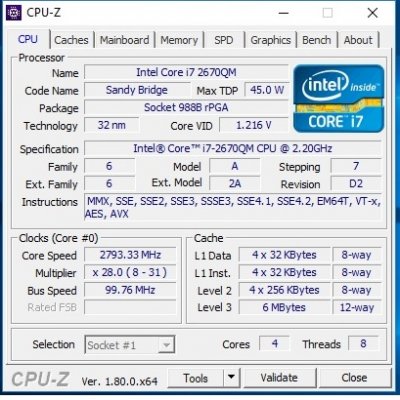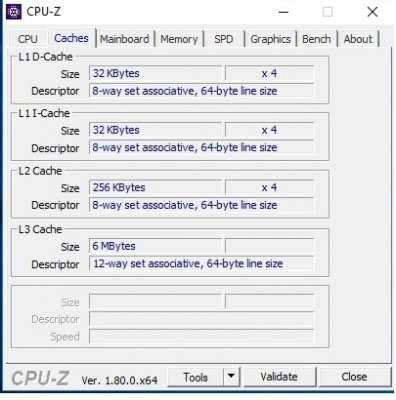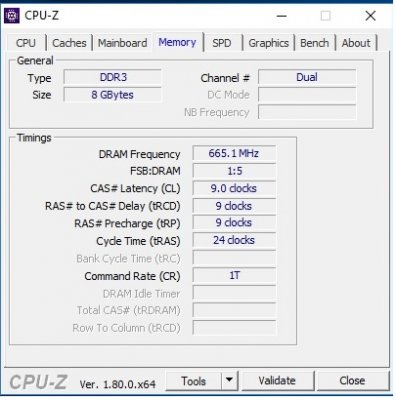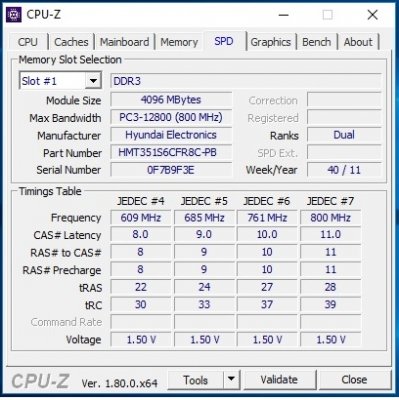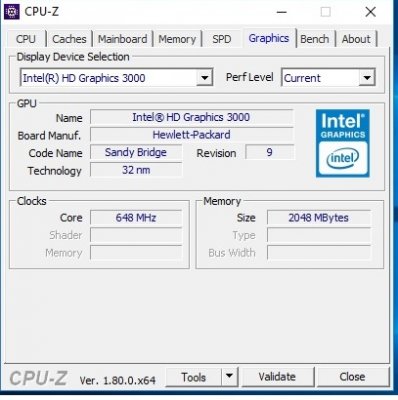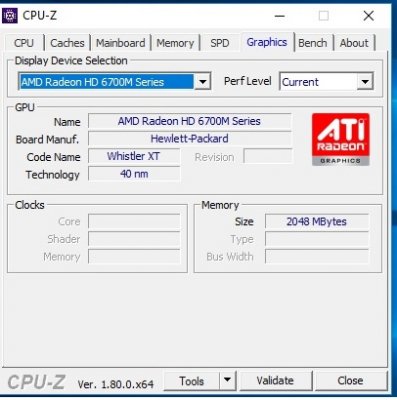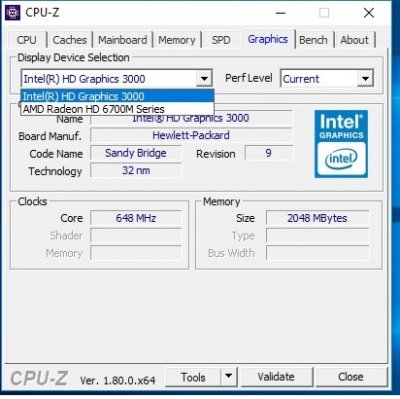- Joined
- Oct 23, 2017
- Messages
- 216
- Motherboard
- Hp Pavilion dv6 6c65sx
- CPU
- i7 2670QM/HM65
- Graphics
- HD 3000/HD 6700m, 1366x768
- Mobile Phone
I have pavilion dv6-6c65sx. My laptop doesn't support UEFI. I tried to make usb Sierra 10.12.6 installer by following this guide using legacy but I had no luck to reach the clover. I also tried on all my 4 usb ports. I used both boot0af and boot0ss. I always get stuck at photo N.1.
The only way to reach the clover during startup is to use unibeast but I can't reach the installer. Check photo N.2. Also I pressed F2 + F4 and attached /ACPI/ORIGIN folder.
My laptop has dual graphics. I don't know how to disable radeon gpu but there is an option on bios I don't know which one to choose between them, dynamic and fixed mode. Attached screenshot.
The only way to reach the clover during startup is to use unibeast but I can't reach the installer. Check photo N.2. Also I pressed F2 + F4 and attached /ACPI/ORIGIN folder.
My laptop has dual graphics. I don't know how to disable radeon gpu but there is an option on bios I don't know which one to choose between them, dynamic and fixed mode. Attached screenshot.