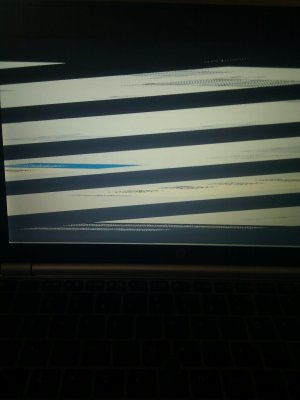RehabMan
Moderator
- Joined
- May 2, 2012
- Messages
- 181,058
- Motherboard
- Intel DH67BL
- CPU
- i7-2600K
- Graphics
- HD 3000
- Mac
- Mobile Phone
It's the same Audio with 8x70p.
Yes, many ProBooks share this audio codec. 8x60p too...
You don't have Audio because you don't complete step 16. Please stop installing other kexts, and remove the kexts that you manually installed (VoodooHDA).
What are you confused? There is no EFI folder in Mavericks partition.
Maybe the DSDT is different and not compatible with the patches... Or, like you say, user error...