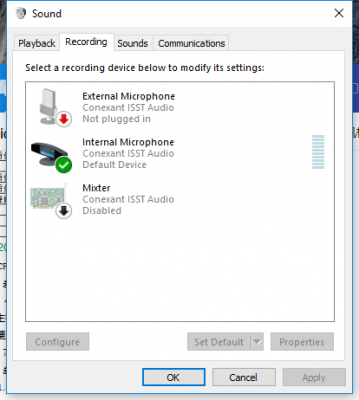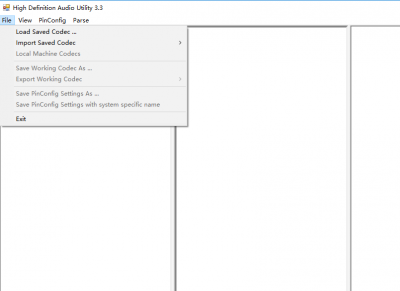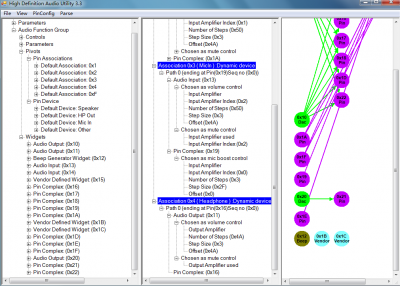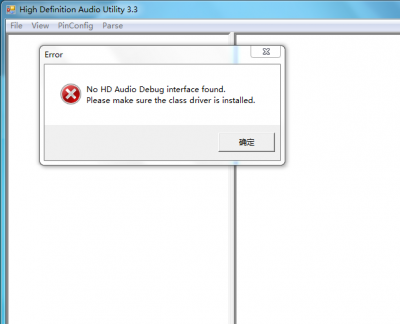- Joined
- Nov 1, 2015
- Messages
- 307
- Motherboard
- Asus ROG Strix Z490-E Gaming
- CPU
- i7-10700K
- Graphics
- RX 580
Is the device called external microphone?External Mike still has no input
Ok it seems to be an OMTP headset. Does the Windows control panel show you two microphone devices, or do you see one switchable device?I tested the apple headphones and the non - Apple headphones, and the result was the same.
Apple earphones are not available in WINDOWS.
The right thing to say is that the laptop can't be used.
I could not found a data sheet for this codec or a Linux codec dump, the Windows HDA software could give us some better details about this codec, i'll give you the link later.
Here another layout to try out.