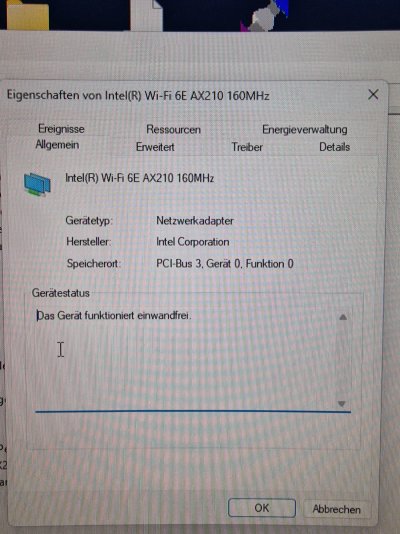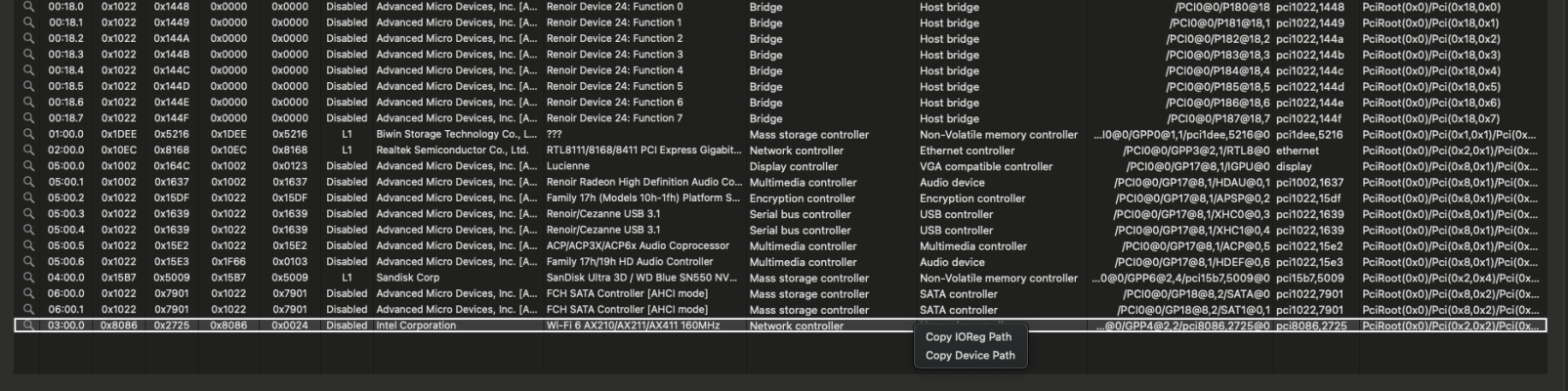- Joined
- Mar 28, 2024
- Messages
- 215
- Motherboard
- ACEMAGIC AMR5 Mini PC
- CPU
- Ryzen 7 5700U
- Graphics
- RX Vega 8
- Mac
- Classic Mac
- Mobile Phone
ThanksHello,
In your Kexts folder there are "three files", all enabled (see below) !
You shoud investigate this and disable what is not needed :
a) keep only USBMap.kext ( and disable the other two files )
b) disable USBMap.kext ( and keep enabled the other two files)
Also, I think it is better to reorder the kexts in config.plist (i.e. USB mapping to come before Bluetooth related kexts).
But, it's up to you how to manage everything.
Cheers
============================
View attachment 581042
I deactivated USBMAP 1.0, the other two have to stay on otherwise USB won't work at all.
I also put everything USB in front of BT so that it is not perceived.
But it doesn't change anything about the WiFi, it still doesn't work