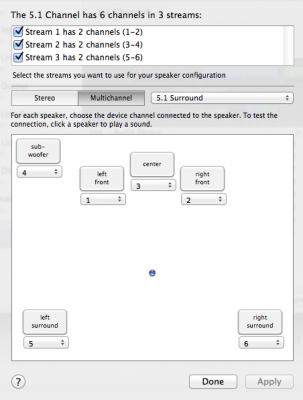- Joined
- Jan 13, 2010
- Messages
- 2,832
- Motherboard
- Gigabyte Z77X-UD5H
- CPU
- i7-3770K @4.2-4.4GHz
- Graphics
- GTX 660 Ti
- Mobile Phone
Article: How to enable 5.1-channel analogue audio in OS X
Well, do you have more than one set of outputs showing? If not, then it's most likely an issue with your board/DSDT or the modified UEFI if you're using one. I don't have an Asus board to test with, sorry.
Hello.
YES..! i using the drivers provide for MULTIBEAST 5.0 and work only stereo, but you can make your settings you indicate in this tutorial..
I get only stereo and not 5.1 or activate any other
thanks..
Well, do you have more than one set of outputs showing? If not, then it's most likely an issue with your board/DSDT or the modified UEFI if you're using one. I don't have an Asus board to test with, sorry.