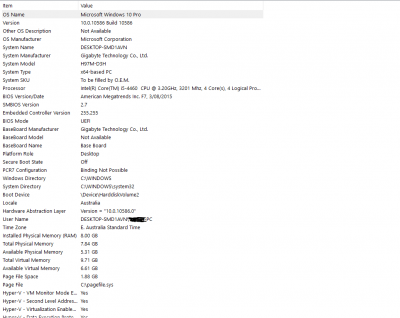You are using an out of date browser. It may not display this or other websites correctly.
You should upgrade or use an alternative browser.
You should upgrade or use an alternative browser.
How to dual boot OS X El Capitan (Installed with unibeast/clover) and Windows 10 both of which are o
- Status
- Not open for further replies.
Going Bald
Moderator
- Joined
- Aug 14, 2010
- Messages
- 22,390
- Motherboard
- GA-X58A-UD7-F7
- CPU
- W3670
- Graphics
- RX 580
- Mac
- Classic Mac
- Mobile Phone
UEFI install verified. You should see at least 4 icons for Win10 - Legacy boot 1 and Legacy boot 2 are obviously not going to work, your Boot Windows EFI from EFi is your choice for booting Win10.There you gohopefully this will help you help me dissect what my problem is.
View attachment 176941
- Joined
- Sep 15, 2013
- Messages
- 26
- Motherboard
- INTEL NUC8i7BEH
- CPU
- i7-8559U
- Graphics
- Iris Plus 655
- Mac
UEFI install verified. You should see at least 4 icons for Win10 - Legacy boot 1 and Legacy boot 2 are obviously not going to work, your Boot Windows EFI from EFi is your choice for booting Win10.
Yea I have 5 Windows boot options in clover (it picks up my other partition on the same drive as Windows).
Move tried all 5 options and they all don't work, the Boot Windows EFI from EFI gets the Windows logo up and the spinning wheel (like a normal Windows boot) but then once that's done my monitor just turns black. Not sure if it's booted in with no display or if it's stuck somewhere. Ctrl+Alt+Del doesn't restart the computer so I'm guessing it's past boot loader.
Have anyone experienced a black screen after booting into Windows?
Going Bald
Moderator
- Joined
- Aug 14, 2010
- Messages
- 22,390
- Motherboard
- GA-X58A-UD7-F7
- CPU
- W3670
- Graphics
- RX 580
- Mac
- Classic Mac
- Mobile Phone
In the UEFI have you set your Boot OS to Other OS? If you have, try setting it to Windows 8 WHQL if that is an option and disable CSM.Yea I have 5 Windows boot options in clover (it picks up my other partition on the same drive as Windows).
Move tried all 5 options and they all don't work, the Boot Windows EFI from EFI gets the Windows logo up and the spinning wheel (like a normal Windows boot) but then once that's done my monitor just turns black. Not sure if it's booted in with no display or if it's stuck somewhere. Ctrl+Alt+Del doesn't restart the computer so I'm guessing it's past boot loader.
Have anyone experienced a black screen after booting into Windows?
- Joined
- Sep 15, 2013
- Messages
- 26
- Motherboard
- INTEL NUC8i7BEH
- CPU
- i7-8559U
- Graphics
- Iris Plus 655
- Mac
In the UEFI have you set your Boot OS to Other OS? If you have, try setting it to Windows 8 WHQL if that is an option and disable CSM.
Yup it's currently set as "Other OS" but I'll try changing that.
When you say disable CSM, I think I may have already disabled that? I'm at work now but will double check tonight, but from memory I believe I changed the setting my UEFI (BIOS?) to UEFI only (instead of UEFI and Legacy boot).
Or is CSM something else?
Going Bald
Moderator
- Joined
- Aug 14, 2010
- Messages
- 22,390
- Motherboard
- GA-X58A-UD7-F7
- CPU
- W3670
- Graphics
- RX 580
- Mac
- Classic Mac
- Mobile Phone
CSM (Compatibility Support Module) is to allow backwards compatibility to boot an OS from an MBR formatted HDD. Not needed if you have installed everything UEFI on GPT+ HDDs/SSDs.Yup it's currently set as "Other OS" but I'll try changing that.
When you say disable CSM, I think I may have already disabled that? I'm at work now but will double check tonight, but from memory I believe I changed the setting my UEFI (BIOS?) to UEFI only (instead of UEFI and Legacy boot).
Or is CSM something else?
- Joined
- Sep 15, 2013
- Messages
- 26
- Motherboard
- INTEL NUC8i7BEH
- CPU
- i7-8559U
- Graphics
- Iris Plus 655
- Mac
CSM (Compatibility Support Module) is to allow backwards compatibility to boot an OS from an MBR formatted HDD. Not needed if you have installed everything UEFI on GPT+ HDDs/SSDs.
Thank you! It's working now... so in my UEFI I changed "Other OS" to "Windows 8 WHQL". Changed CSM to "Never" (or aka "disabled") and now it works.
At first I had a mini panic attack as when I "Saved and exit" screen went black, didn't even see motherboard boot screen, no clover boot... nothing...
Restarted and still nothing but thought I'll let it hang for a bit and it booted straight into OSX, so was a bit relieved... then restarted and chose "Boot Windows EFI from EFI" in Clover and it booted straight into Windows!
I haven't actually tried booting into OSX again, was so thrilled I came here first to tell you.
Assume OSX boots well, otherwise I'll be back letting you know OSX no longer boots
Going Bald
Moderator
- Joined
- Aug 14, 2010
- Messages
- 22,390
- Motherboard
- GA-X58A-UD7-F7
- CPU
- W3670
- Graphics
- RX 580
- Mac
- Classic Mac
- Mobile Phone
Thank you! It's working now... so in my UEFI I changed "Other OS" to "Windows 8 WHQL". Changed CSM to "Never" (or aka "disabled") and now it works.
At first I had a mini panic attack as when I "Saved and exit" screen went black, didn't even see motherboard boot screen, no clover boot... nothing...
Restarted and still nothing but thought I'll let it hang for a bit and it booted straight into OSX, so was a bit relieved... then restarted and chose "Boot Windows EFI from EFI" in Clover and it booted straight into Windows!
I haven't actually tried booting into OSX again, was so thrilled I came here first to tell you.
Assume OSX boots well, otherwise I'll be back letting you know OSX no longer boots
- Joined
- Dec 7, 2015
- Messages
- 8
- Motherboard
- Asus Z97-A
- CPU
- i7 4790k
- Graphics
- Zotac GTX 980 Ti AMP EXTREME
- Mac
- Classic Mac
- Mobile Phone
Hi there, good day to you. I`m having hard time with the dual setup as well. I used to have Win10 and another storage drive and installed a 3rd SSD to have OSX on it. Followed all instructions here, all went perfectly fine until I decided to revert back to Win7 so reformatted the windows ssds and did a clean install. Now I have 3ssd drives, 1 SX 2:Win7 3:Storage The problem occurs in Clover menu as I don`t have the option to boot into Win7. Clover gives me the following options: NTFS System Reserve, NTFS Storage, OSX, and Recovery but no option to boot from Clover to Win7. I normally just press the Delete button upon startup and chose Win7 from boot options, but I used to like the older option to chose from Clover`s menu. Is there a way to add that entry to Clover please?
SX 2:Win7 3:Storage The problem occurs in Clover menu as I don`t have the option to boot into Win7. Clover gives me the following options: NTFS System Reserve, NTFS Storage, OSX, and Recovery but no option to boot from Clover to Win7. I normally just press the Delete button upon startup and chose Win7 from boot options, but I used to like the older option to chose from Clover`s menu. Is there a way to add that entry to Clover please?
Many thanks for your help in advance.
 SX 2:Win7 3:Storage The problem occurs in Clover menu as I don`t have the option to boot into Win7. Clover gives me the following options: NTFS System Reserve, NTFS Storage, OSX, and Recovery but no option to boot from Clover to Win7. I normally just press the Delete button upon startup and chose Win7 from boot options, but I used to like the older option to chose from Clover`s menu. Is there a way to add that entry to Clover please?
SX 2:Win7 3:Storage The problem occurs in Clover menu as I don`t have the option to boot into Win7. Clover gives me the following options: NTFS System Reserve, NTFS Storage, OSX, and Recovery but no option to boot from Clover to Win7. I normally just press the Delete button upon startup and chose Win7 from boot options, but I used to like the older option to chose from Clover`s menu. Is there a way to add that entry to Clover please?Many thanks for your help in advance.
- Joined
- Sep 15, 2013
- Messages
- 26
- Motherboard
- INTEL NUC8i7BEH
- CPU
- i7-8559U
- Graphics
- Iris Plus 655
- Mac
Hi there, good day to you. I`m having hard time with the dual setup as well. I used to have Win10 and another storage drive and installed a 3rd SSD to have OSX on it. Followed all instructions here, all went perfectly fine until I decided to revert back to Win7 so reformatted the windows ssds and did a clean install. Now I have 3ssd drives, 1SX 2:Win7 3:Storage The problem occurs in Clover menu as I don`t have the option to boot into Win7. Clover gives me the following options: NTFS System Reserve, NTFS Storage, OSX, and Recovery but no option to boot from Clover to Win7. I normally just press the Delete button upon startup and chose Win7 from boot options, but I used to like the older option to chose from Clover`s menu. Is there a way to add that entry to Clover please?
Many thanks for your help in advance.
Maybe check your Win7 drive is GPT or MBR. If it's GPT, then check if it's installed as UEFI or Legacy. From my experience, you need it to be GPT and UEFI for clover to be able to boot into it since OSX uses UEFI to boot.
To to check for GPT you can go into command (Win+R, then type cmd) then type 'diskpart'.
Then type 'list disk' I believe at this point it will show you (with a *) which drives are GPT.
To check UEFI, read the posts (post #40) and post your results (like post #41).
- Status
- Not open for further replies.
Copyright © 2010 - 2024 tonymacx86 LLC