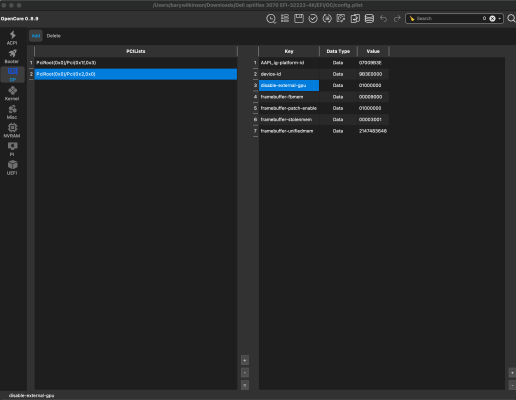- Joined
- Feb 28, 2013
- Messages
- 307
- Motherboard
- Asus ROG Strix Z590-E
- CPU
- i7-11700
- Graphics
- RX 6600
- Mac
- Mobile Phone
You didn't make the suggested changes to get 4K working. Try the attached. (Don't forget to re-add your rig's information)the highest resolution i could get is 1080P...is there a way to achieve the 4k resolution...here is my efi please help
"To get 4K to work, you need to change Device Properties (DP) and copy the settings you see in the attached screenshot."