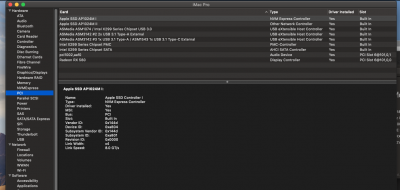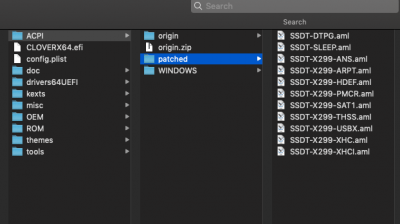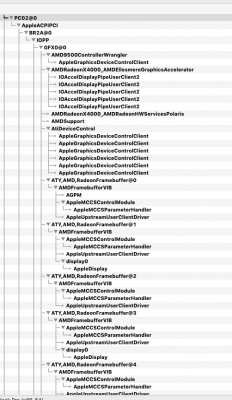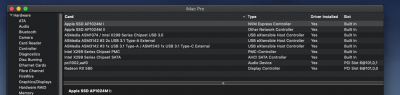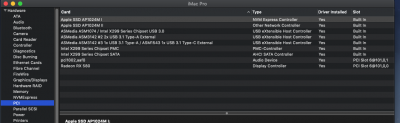1.) I asked you to upload "PCI" snapshots with and without SSDT-X299-Vega.aml in /EFI/CLOVER/ACPI/patched/. I just find one "PCI" snapshot attached above without any further description.
Again: Please upload "PCI" snapshots with and without SSDT-X299-Vega.aml in /EFI/CLOVER/ACPI/patched/ and please explain the meaning of all attached files!
2.) What is the meaning of Ellybz IOREG 10-6-6H23PM.ioreg and Ellybz IOREG W VEGA AML.ioreg? When investigating both files, I do not see any difference!
Please explain the meaning of each file attached!
3.) IOREG savings with and without SSDT-X299-Vega.aml in /EFI/CLOVER/ACPI/patched/ are more than sufficient. I did not ask for GFX0 ACPI snapshots in addition.
4.) I already know about your sleep issues. It is not necessary to explain me one and the same issue repetitively. For now we intent to figure out if you properly adopted SSDT-X299-Vega.aml to your system and if SSDT-X299-Vega.aml is implemented at all during boot. As soon the latter is the case, we will investigate and discuss remaining issues!
5.) Don't switch your GPU from one slot to the other meanwhile we are investigating your issues! This way it is simply impossible to derive any conclusions!
Within the IOREG save you attached in post
#10844, your GPU figures in
/PC02/BR2C! Now within the IOREG saves attached in post
#10850, your GPU suddenly figures in
/PC02/BR2A!
The SSDT-X299-Vega.aml you attached above assumes your GPU just under
/PC02/BR2A! However, it currently replaces
/PC02/BR2A/SL05 by
/PC02/BR2A/PEGP, implements an additional PCI-bridge
/PC02/BR2A/PEGP/EPG0, which does not exist on your system, and finally adds a new device
PC02/BR2A/PEGP/EPG0/GFX0!
That's why your adopted SSDT-X299-Vega.aml currently does not apply at all during boot and simply fails to load!
I rather expect your GPU to be implemented as
PC02/BR2A/GFX0! Thus one rather needs to null
/PC02/BR2A/SL05 and
/PC02/BR2A/PEGP and add a new device
PC02/BR2A/GFX0. See new SSDT-X299-RX580.aml attached below how to!
6.) Based on the material delivered in post
#10850, I would rather assume that your adaptations of SSDT-X299-Vega.aml do not work at all and are not applied during boot. It rather seems that your actual GFX0 and HDAU implementations are fully performed by Whatevergreen.kext only!
Thus, let's start from scratch and do the following:
I.)
Please remove Whatevergreen.kext from /EFI/CLOVER/kexts/Other/. We need to derive your original ACPI configuration, which supposedly should be something like
/PC02/BR2A/SL05/display@0!
See your former screenshot in post
#10844, apparently for some Firewire controller in comparison!
View attachment 355928
No idea how you derive
/PC02/BR2A/GFX0 and
/PC02/BR2A/HDAU in your current IROEG saves attached to post
#10850. I guess this is done by Whatevergreen.kext and not by SSDT-X299-Vega.aml!
II.) Upload a "PCI" snapshot and an IOREG.save without your SSDT-X299-Vega.aml in /EFI/CLOVER/ACPI/patched/
III.) Upload a "PCI" snapshot and an IOREG.save with your SSDT-X299-Vega.aml in /EFI/CLOVER/ACPI/patched/
IV.) Upload a "PCI" snapshot and an IOREG.save with the new SSDT-X299-RX580.aml attached below in /EFI/CLOVER/ACPI/patched/. Note that SSDT-X299-RX580.aml is just my personal guess, as it is impossible to derive a properly implemented GPU-SSDT based on your current IOREG savings. However, if we are lucky, it will work straight away.
During this investigation, please remain with your GPU in the same PCIe Slot!
Also please explain the meaning of each file attached!
V.) The USB kext is a totally different topic. There is no place for it in the ongoing GPU discussion! If you want to add this topic at a later step, your are welcome! However, I am not a visionary, and I will not be able to derive whether or not your USB kext implementations is correct as I don't know your mainboard. Only you are able to test and derive whether or not with current USB ACPI configuration all your USB2.0 and USB3.0 ports are functional.. In any case, 10 SS-ports look more than suspicious to me.
It is now 8:35 a.m. here in Berlin. I will be off the entire day and have another look to your hopefully new results this night.
Cheers,
KGP