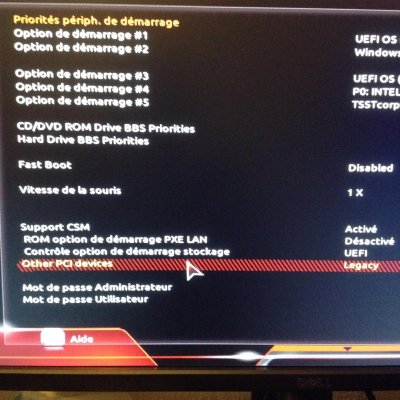- Joined
- Mar 18, 2017
- Messages
- 1,031
- Motherboard
- ASUS ROG Rampage VI Extreme
- CPU
- i9-7940X
- Graphics
- 2 X VEGA 56
- Mac
- Mobile Phone
@Loloflatsix Explain more when you say PCI Devices as legacy? Do you mean Skip PCI OptionRom is set to disable?
Attached you will find my PCI Devices screenshot with the System Info with SSDT-TB3-X299-Lolo.aml loaded
Sorry for my late response but I wasn't connected those past days :