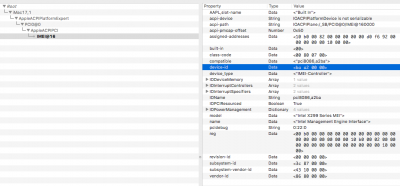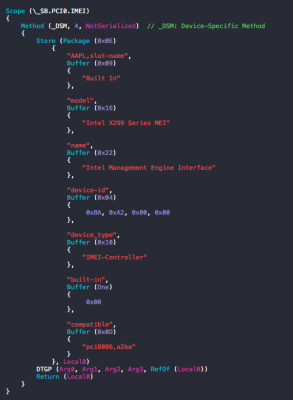- Joined
- Sep 18, 2013
- Messages
- 41
- Motherboard
- Asus Prime X299 Deluxe
- CPU
- i9-7980XE
- Graphics
- GTX 1060
- Mac
- Mobile Phone
Can you see if you can measure the performance with this tool and supply your findings?
http://www.evan.se/logicprobenchmark/Logic_Multicore_Benchmark_Test.html
(As a reference, my dual-core MacBook Pro 13-inch, 2016 with TouchBar, manages 37 tracks of this benchmark in Logic Pro X)
(In this thread you can see a lot of results from different machines, including hackintoshes, 5960x does 468 tracks!)
@olofd Thank you i will try it at the moment, install sierra on the nvme. i will install high sierra on second harddrive and will benchmarking.