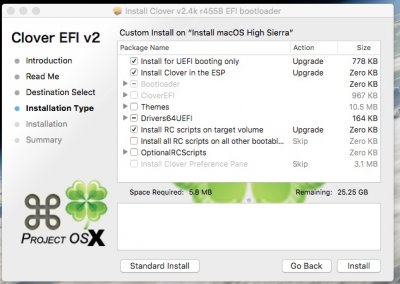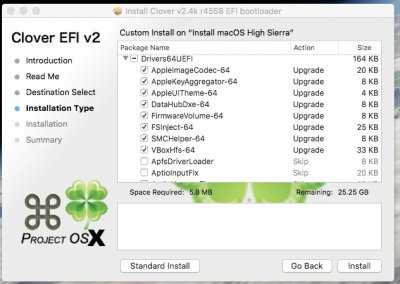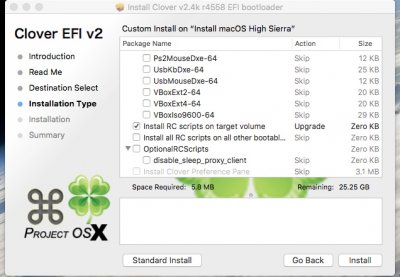- Joined
- Feb 12, 2017
- Messages
- 4
- Motherboard
- ASUS Prime X299-Deluxe
- CPU
- Intel Core i7‑7820X
- Graphics
- GTX 970 4GB
- Mac
- Mobile Phone
Make sure the USB device partition type is MBR and that the it is in FAT32 format.
If the light stays on after just a few blinks you know either the partitioning or format is wrong or there is some other problem with the flash disk itself.
When preconditions are fulfilled, flashback light should should go on for a couple of minutes until the light goes out when flashing is completed.
Btw, I figured out how to get it working. I just made my usb drive with diskutil and it worked
@kgp could you add this to the tutorial. Thanks
sudo diskutil eraseDisk FAT32 <MAKE UP USB DRIVE NAME> MBRFormat /dev/<disk mount point>
sudo diskutil eraseDisk FAT32 RASPBIAN MBRFormat /dev/disk2