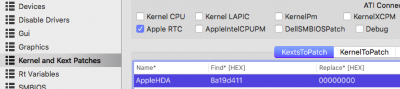- Joined
- Mar 20, 2011
- Messages
- 41
- Motherboard
- Gigabyte X299 Aorus 9
- CPU
- i9 7980XE
- Graphics
- Gigabyte 1080 Ti
I don't remember which one of you had the issues with the USB sound card but I did some tests with two USB sound cards.
So, as you all now, I test every USB device using Rember and by the way: Neither am i bombing my ports while running this tool nor am I running any memory extensive applications.
and by the way: Neither am i bombing my ports while running this tool nor am I running any memory extensive applications.
Test setup: watching a simple video with a stereo sound stream. My third Christmas recorded by my father. 1989. PAL.
1. Test: USB Compliant Sound Card (Behringer UCA202, doesn't need driver)
Video paused: Rember OK Video Playing: Rember Fails
2. Test: Motu MicroBook I (needs driver)
Video paused: Rember OK Video Playing: Rember Fails
3. Test: Built in SoundCard (AppleALC)
Video paused: Rember OK Video playing: Rember OK
At the moment im trying to figure out what causes the memory allocation error with certain USB devices. Maybe some of you have an idea where I could look at? My first idea was to look for certain patterns in IORegistryExplorer.
For those of you being new here: There are some hints that certain USB devices cause errors while being simply attached or used. At the moment it seems to be a X299 exclusive problem as the same tests do not fail on older platforms but happen on different X299 motherboards, doesn't matter if Asus Gigabyte MSI etc... Tests also turn out the same with different Aptio Fixes.
Also certain card readers make Rember fail, even while not being used.
However, this is not an attack against you KGP. Your guide is a big help for many users. This thread has just the highest agglomeration of X299 users. Im highly motivated to find the issue but as long I can not point directly on it, developers won't look at it which is totally understandable. I will keep you updated with my findings, if any of you have any ideas, please share. In comparison to my predecessor on page 100 of this thread, im not running any heavy applications while doing my tests. Attaching those devices is mostly enough to make Rember fail. In the case of the soundcard, it simply fails while its doing what its mean for: playing sound.
So, as you all now, I test every USB device using Rember
Test setup: watching a simple video with a stereo sound stream. My third Christmas recorded by my father. 1989. PAL.
1. Test: USB Compliant Sound Card (Behringer UCA202, doesn't need driver)
Video paused: Rember OK Video Playing: Rember Fails
2. Test: Motu MicroBook I (needs driver)
Video paused: Rember OK Video Playing: Rember Fails
3. Test: Built in SoundCard (AppleALC)
Video paused: Rember OK Video playing: Rember OK
At the moment im trying to figure out what causes the memory allocation error with certain USB devices. Maybe some of you have an idea where I could look at? My first idea was to look for certain patterns in IORegistryExplorer.
For those of you being new here: There are some hints that certain USB devices cause errors while being simply attached or used. At the moment it seems to be a X299 exclusive problem as the same tests do not fail on older platforms but happen on different X299 motherboards, doesn't matter if Asus Gigabyte MSI etc... Tests also turn out the same with different Aptio Fixes.
Also certain card readers make Rember fail, even while not being used.
However, this is not an attack against you KGP. Your guide is a big help for many users. This thread has just the highest agglomeration of X299 users. Im highly motivated to find the issue but as long I can not point directly on it, developers won't look at it which is totally understandable. I will keep you updated with my findings, if any of you have any ideas, please share. In comparison to my predecessor on page 100 of this thread, im not running any heavy applications while doing my tests. Attaching those devices is mostly enough to make Rember fail. In the case of the soundcard, it simply fails while its doing what its mean for: playing sound.