- Joined
- Nov 18, 2015
- Messages
- 3
- Mac
- Classic Mac
- Mobile Phone
[Resolved] How to boot with Clover UEFI instead of 'windows boot manager'?
(I am not sure why editing a post will break all text format in Chrome, oh, my god. And I can't insert my newly uploaded screenshots. I had to try to use Microsoft Edge to edit the post. It can work)
This is the disks' information of my computer.

Currently, I am using disk 0. Now I want to use disk 2, and have installed a new windows and mac OSX Yosemite in it.
Firstly, I installed OSX Yosemite and Clover, it can work fine when I choose UEFI boot from disk 2 in boot menu.
Then, I used a UEFI GPT USB windows 10 iso to install a windows 10 Pro. A new menu item "windows boot manager" occurred in both my motherboard bios and boot menu. And the menu item like "UEFI: disk 2..." disappeared.
Now, I can only boot into the newly installed windows Pro if I chose disk 2 in boot menu (press F12 when starting computer), I can never enter my Clover option and Yosemite.
But the EFI partition in disk 2 is still there and the Colver and Mac boot files exist. I just want to boot to Clover menu and choose "windows" or "Mac OSX".
Can anybody help me? how can I get my clover boot option back? thx a lot.
My computer hardware:
Intel i5 3470
Giga Z77m-d3h
16GB memory
Crucial 2 SSDs + 2 HDDs
ASUS GTX 960
Boot menu when starting screenshot:
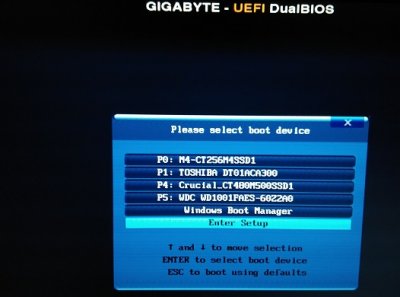
Boot option in bios:

DISKPART> select disk 2
Disk 2 is now the selected disk.
DISKPART> list part
Partition ### Type Size Offset
------------- ---------------- ------- -------
Partition 1 Reserved 128 MB 17 KB
Partition 2 System 300 MB 129 MB
Partition 3 Primary 378 GB 429 MB
Partition 4 Unknown 67 GB 379 GB
Partition 5 Unknown 619 MB 446 GB
assign letter of part 2 to X:
X:\>cd efi
X:\EFI>dir
Volume in drive X has no label.
Volume Serial Number is 7A4F-13AC
Directory of X:\EFI
12/14/2014 07:11 AM <DIR> .
12/13/2014 02:31 PM <DIR> ..
10/10/2014 01:08 PM <DIR> CLOVER
12/14/2014 07:11 AM <DIR> APPLE
12/19/2015 12:28 PM <DIR> Microsoft
12/26/2015 01:45 PM <DIR> BOOT
0 File(s) 0 bytes
6 Dir(s) 245,334,016 bytes free
10/26 Updates more information I investigated:
1. I can get back my clover boot option by "refresh BIOS of motherboard", after restarting machine, and press F12, I can see UEFI: crucial_ct480. If I selected this option, I can see the clover.

2. when I saw the clover again, I had 2 choices, win or osx

if I choose osx, I can enter Yosemite successfully (for many times)
if I choose win, I can also enter win10 successfully. (and at this time, it will fix the windows boot manager and add to bios again)

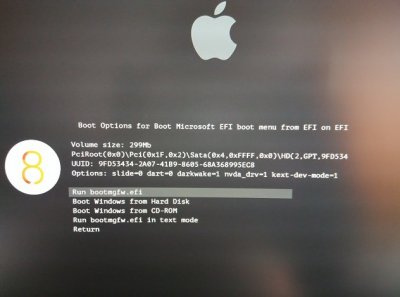
Then when I rebooted machine, the F12 menu item had been changed. A "windows boot manager" was added, and "UEFI: cruical_ct480" disappeared.
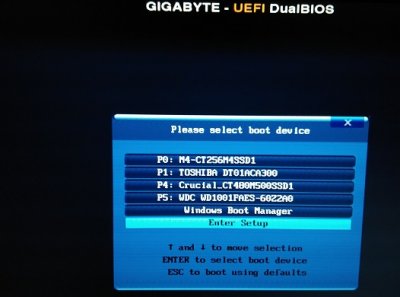
If I choose "windows boot manager", I will enter newly win10,
if I choose "P4: crucial_ct480", it will *NOT* enter clover, it will fail and then enter old win10 system.
I can't understand why the "windows boot manager" will "kill" clover. I must refresh bios to get anything back. but I don't want to refresh bios again.
(I am not sure why editing a post will break all text format in Chrome, oh, my god. And I can't insert my newly uploaded screenshots. I had to try to use Microsoft Edge to edit the post. It can work)
This is the disks' information of my computer.

Currently, I am using disk 0. Now I want to use disk 2, and have installed a new windows and mac OSX Yosemite in it.
Firstly, I installed OSX Yosemite and Clover, it can work fine when I choose UEFI boot from disk 2 in boot menu.
Then, I used a UEFI GPT USB windows 10 iso to install a windows 10 Pro. A new menu item "windows boot manager" occurred in both my motherboard bios and boot menu. And the menu item like "UEFI: disk 2..." disappeared.
Now, I can only boot into the newly installed windows Pro if I chose disk 2 in boot menu (press F12 when starting computer), I can never enter my Clover option and Yosemite.
But the EFI partition in disk 2 is still there and the Colver and Mac boot files exist. I just want to boot to Clover menu and choose "windows" or "Mac OSX".
Can anybody help me? how can I get my clover boot option back? thx a lot.
My computer hardware:
Intel i5 3470
Giga Z77m-d3h
16GB memory
Crucial 2 SSDs + 2 HDDs
ASUS GTX 960
Boot menu when starting screenshot:
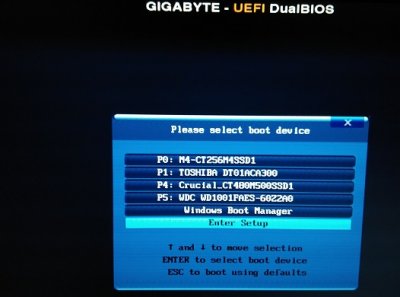
Boot option in bios:

DISKPART> select disk 2
Disk 2 is now the selected disk.
DISKPART> list part
Partition ### Type Size Offset
------------- ---------------- ------- -------
Partition 1 Reserved 128 MB 17 KB
Partition 2 System 300 MB 129 MB
Partition 3 Primary 378 GB 429 MB
Partition 4 Unknown 67 GB 379 GB
Partition 5 Unknown 619 MB 446 GB
assign letter of part 2 to X:
X:\>cd efi
X:\EFI>dir
Volume in drive X has no label.
Volume Serial Number is 7A4F-13AC
Directory of X:\EFI
12/14/2014 07:11 AM <DIR> .
12/13/2014 02:31 PM <DIR> ..
10/10/2014 01:08 PM <DIR> CLOVER
12/14/2014 07:11 AM <DIR> APPLE
12/19/2015 12:28 PM <DIR> Microsoft
12/26/2015 01:45 PM <DIR> BOOT
0 File(s) 0 bytes
6 Dir(s) 245,334,016 bytes free
10/26 Updates more information I investigated:
1. I can get back my clover boot option by "refresh BIOS of motherboard", after restarting machine, and press F12, I can see UEFI: crucial_ct480. If I selected this option, I can see the clover.

2. when I saw the clover again, I had 2 choices, win or osx

if I choose osx, I can enter Yosemite successfully (for many times)
if I choose win, I can also enter win10 successfully. (and at this time, it will fix the windows boot manager and add to bios again)

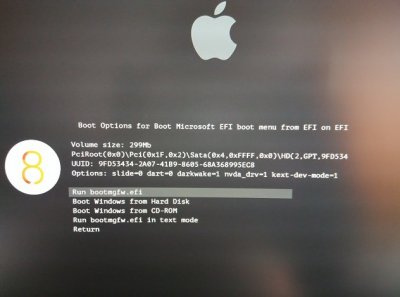
Then when I rebooted machine, the F12 menu item had been changed. A "windows boot manager" was added, and "UEFI: cruical_ct480" disappeared.
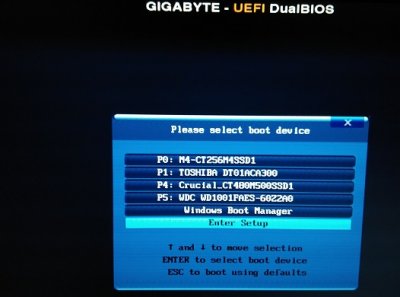
If I choose "windows boot manager", I will enter newly win10,
if I choose "P4: crucial_ct480", it will *NOT* enter clover, it will fail and then enter old win10 system.
I can't understand why the "windows boot manager" will "kill" clover. I must refresh bios to get anything back. but I don't want to refresh bios again.
Last edited:
