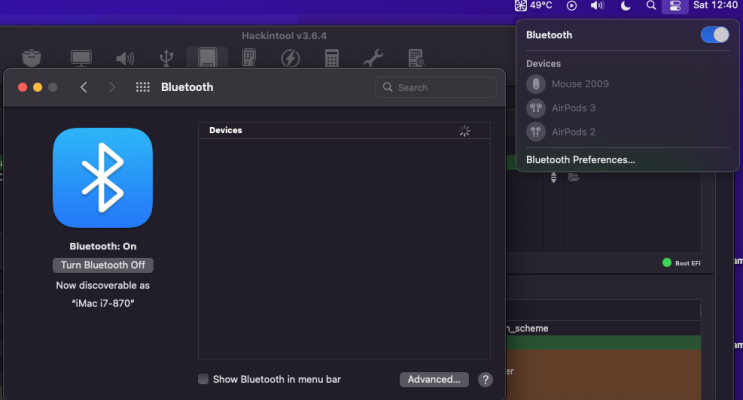Laird BT851 macOS Monterey:
What's I've discovered so far
1. BrcmBluetoothInjector.kext - this kext would inject the below in Big Sur - However this kext can no longer be used in Monterey (As noted on the BrcmPatchRAM GitHub page) as BlueToolFixup.kext is required by Monterey
2. BlueToolFixup.kext on its own does not inject the below as BrcmBluetoothInjector.kext did
<key>04b4_f901</key>
<dict>
<key>CFBundleIdentifier</key>
<string>com.apple.iokit.BroadcomBluetoothHostControllerUSBTransport</string>
<key>IOClass</key>
<string>BroadcomBluetoothHostControllerUSBTransport</string>
<key>IOProbeScore</key>
<integer>3000</integer>
<key>IOProviderClass</key>
<string>IOUSBHostDevice</string>
<key>idProduct</key>
<integer>63745</integer>
<key>idVendor</key>
<integer>1204</integer>
</dict>
3. By adding a slightly altered version of the above to BrcmNonPatchRAM2.kext (attached) which injects for BT dongles that have their own firmware the Laird BT851 is detected and is able to find BT Devices but it slows down the machine and is buggy. Devices show up and disappear
<key>04b4_f901</key>
<dict>
<key>CFBundleIdentifier</key>
<string>com.apple.iokit.BroadcomBluetoothHostControllerUSBTransport</string>
<key>IOClass</key>
<string>BroadcomBluetoothHostControllerUSBTransport</string>
<key>IOProviderClass</key>
<string>IOUSBHostDevice</string>
<key>idProduct</key>
<integer>63745</integer>
<key>idVendor</key>
<integer>1204</integer>
</dict>
USB Detected
Bluetooth controller discovered - doesn't show as on in the system view
Shows some devices sometimes but doesn't connect - active in menu view

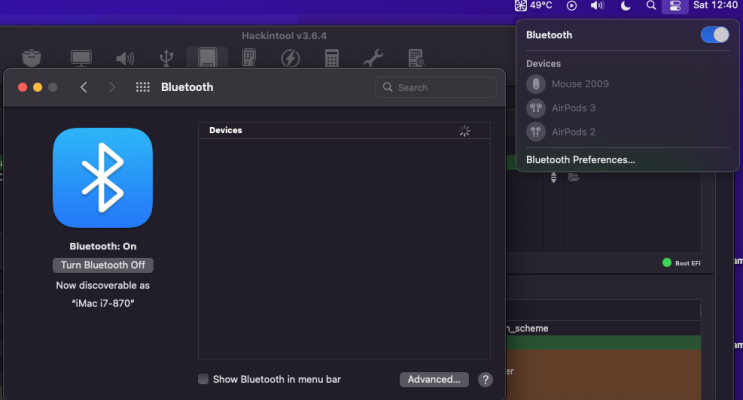
4. Blue status light is active when trying to discover/connect to BT devices
5. I'm hoping this will be fixed in a future Monterey / BrcmPatchRAM update