You are using an out of date browser. It may not display this or other websites correctly.
You should upgrade or use an alternative browser.
You should upgrade or use an alternative browser.
How-To Bluetooth 5.0 USB Dongle [guide]
- Thread starter tokyocpu
- Start date
- Status
- Not open for further replies.
- Joined
- Feb 7, 2019
- Messages
- 23
- Motherboard
- AORUS Pro Z390 I
- CPU
- i7-8700K
- Graphics
- RX 580
- Mac
- Mobile Phone
Howdy folks,
I finally purchased both ASUS BT400 and BT500 dongles and wanted to provide an update on my BT experiences.
I also have the LAIRD BT851 for quite a while, but was never able to get work while using Clover bootloader in Catalina. After switching to OpenCore it began working flawlessly in Catalina with every device I’ve thrown at it.
Bluetooth Devices:
LAIRD BT851:
Catalina: Flawless
Monterey: Unrecognized
BT500:
Catalina: Unrecognized
Monterey: Unrecognized
BT400:
Catalina: Mostly Working
Monterey: Mostly working
“Flawless” — all above listed bluetooth devices working properly and without exception.
“Unrecognized” — menubar icon has a wavy line through it and device scan in BT preferences is unavailable.
“Mostly Working” — bluetooth functionality WORKS WITH SOME: iPhone X, iPad Pro, Magic Mouse/Keyboard/Trackpad, Arctis 9X Headset, Beats Solo3); but
DOES NOT WORK WITH: Powerbeats Pro, Logitech MX Keys/Ergo, or any of my Xbox X controllers.
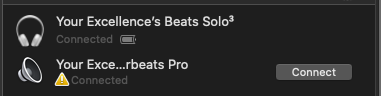
For whatever reason, the dongle is unable to establish a stable connection to such devices.
In way of my Logitech devices, they fortunately included a Unifying Dongle, so I am still able to use MX Keys/Ergo — albeit at the expense of a USB port.
I do not have a workaround for the Xbox controller issue.
I have only been able to do limited testing and no troubleshooting, and am sticking with Catalina until I can get BT functionality ironed out to a degree that I’m comfortable with.
Being that the BT500 goes unrecognized in both Catalina and Monterey for me, meanwhile others have it working would indicate some kind of setup/config issue on my end.
If there’s an upside to the BT400’s inconsistency, it would be that its failures appear consistent across OS versions.
If you have any troubleshooting/config/setup suggestions, let me know and I’ll try them as time permits.
I finally purchased both ASUS BT400 and BT500 dongles and wanted to provide an update on my BT experiences.
I also have the LAIRD BT851 for quite a while, but was never able to get work while using Clover bootloader in Catalina. After switching to OpenCore it began working flawlessly in Catalina with every device I’ve thrown at it.
Bluetooth Devices:
- iPhone X
- 2018 iPad Pro 12.9”
- Apple Magic Mouse
- Apple Magic Trackpad
- Apple Magic Keyboard
- 3 Xbox Series X Controllers
- SteelSeries Arctis 9X
- Beats Solo3
- Beats Powerbeats Pro
- Logitech MX Keys
- Logitech MX Ergo
LAIRD BT851:
Catalina: Flawless
Monterey: Unrecognized
BT500:
Catalina: Unrecognized
Monterey: Unrecognized
BT400:
Catalina: Mostly Working
Monterey: Mostly working
“Flawless” — all above listed bluetooth devices working properly and without exception.
“Unrecognized” — menubar icon has a wavy line through it and device scan in BT preferences is unavailable.
“Mostly Working” — bluetooth functionality WORKS WITH SOME: iPhone X, iPad Pro, Magic Mouse/Keyboard/Trackpad, Arctis 9X Headset, Beats Solo3); but
DOES NOT WORK WITH: Powerbeats Pro, Logitech MX Keys/Ergo, or any of my Xbox X controllers.
For whatever reason, the dongle is unable to establish a stable connection to such devices.
In way of my Logitech devices, they fortunately included a Unifying Dongle, so I am still able to use MX Keys/Ergo — albeit at the expense of a USB port.
I do not have a workaround for the Xbox controller issue.
I have only been able to do limited testing and no troubleshooting, and am sticking with Catalina until I can get BT functionality ironed out to a degree that I’m comfortable with.
Being that the BT500 goes unrecognized in both Catalina and Monterey for me, meanwhile others have it working would indicate some kind of setup/config issue on my end.
If there’s an upside to the BT400’s inconsistency, it would be that its failures appear consistent across OS versions.
If you have any troubleshooting/config/setup suggestions, let me know and I’ll try them as time permits.
Attachments
Last edited:
- Joined
- Feb 7, 2019
- Messages
- 23
- Motherboard
- AORUS Pro Z390 I
- CPU
- i7-8700K
- Graphics
- RX 580
- Mac
- Mobile Phone
I'm game... got a link?Why not try the Hideez dongle in Monterey?
trs96
Moderator
- Joined
- Jul 30, 2012
- Messages
- 25,516
- Motherboard
- Gigabyte B460M Aorus Pro
- CPU
- i5-10500
- Graphics
- RX 570
- Mac
- Mobile Phone

Hideez Smart USB Bluetooth Dongle for macOS & Windows 10/11 – Low Energy, Lon... 863212000424 | eBay
Find many great new & used options and get the best deals for Hideez Smart USB Bluetooth Dongle for macOS & Windows 10/11 – Low Energy, Lon... at the best online prices at eBay! Free shipping for many products!
www.ebay.com
- Joined
- Mar 11, 2021
- Messages
- 143
- Motherboard
- DELL OPTIPLEX 5050
- CPU
- i5-6600
- Graphics
- RX 560
- Mac
- Mobile Phone
- Joined
- Feb 7, 2019
- Messages
- 23
- Motherboard
- AORUS Pro Z390 I
- CPU
- i7-8700K
- Graphics
- RX 580
- Mac
- Mobile Phone
BT400 is Mostly Working as described previously.
But perhaps you are onto something... am I am missing a kext to enable full/reliable BT functionality with certain dongles?
I followed Dortania's OpenCore Install Guide (which was excellent and thorough!), but it is always possible I overlooked something.
This is my EFI structure:
/Volumes/EFI/EFI
├── BOOT
│ └── BOOTx64.efi
└── OC
├── ACPI
│ ├── SSDT-AWAC.aml
│ ├── SSDT-EC-USBX-DESKTOP.aml
│ ├── SSDT-PLUG-DRTNIA.aml
│ └── SSDT-PMC.aml
├── Drivers
│ ├── HfsPlus.efi
│ └── OpenRuntime.efi
├── Kexts
│ ├── AppleALC.kext
│ ├── AppleMCEReporterDisabler.kext
│ ├── BrightnessKeys.kext
│ ├── IntelMausi.kext
│ ├── Lilu.kext
│ ├── NVMeFix.kext
│ ├── SMCProcessor.kext
│ ├── SMCSuperIO.kext
│ ├── VirtualSMC.kext
│ └── WhateverGreen.kext
├── OpenCore.efi
├── Resources
│ ├── Audio
│ ├── Font
│ ├── Image
│ └── Label
├── Tools
│ └── OpenShell.efi
└── config.plist
21 directories, 10 files
But perhaps you are onto something... am I am missing a kext to enable full/reliable BT functionality with certain dongles?
I followed Dortania's OpenCore Install Guide (which was excellent and thorough!), but it is always possible I overlooked something.
This is my EFI structure:
/Volumes/EFI/EFI
├── BOOT
│ └── BOOTx64.efi
└── OC
├── ACPI
│ ├── SSDT-AWAC.aml
│ ├── SSDT-EC-USBX-DESKTOP.aml
│ ├── SSDT-PLUG-DRTNIA.aml
│ └── SSDT-PMC.aml
├── Drivers
│ ├── HfsPlus.efi
│ └── OpenRuntime.efi
├── Kexts
│ ├── AppleALC.kext
│ ├── AppleMCEReporterDisabler.kext
│ ├── BrightnessKeys.kext
│ ├── IntelMausi.kext
│ ├── Lilu.kext
│ ├── NVMeFix.kext
│ ├── SMCProcessor.kext
│ ├── SMCSuperIO.kext
│ ├── VirtualSMC.kext
│ └── WhateverGreen.kext
├── OpenCore.efi
├── Resources
│ ├── Audio
│ ├── Font
│ ├── Image
│ └── Label
├── Tools
│ └── OpenShell.efi
└── config.plist
21 directories, 10 files
- Joined
- Mar 11, 2021
- Messages
- 143
- Motherboard
- DELL OPTIPLEX 5050
- CPU
- i5-6600
- Graphics
- RX 560
- Mac
- Mobile Phone
There is this note on the he oc website
I don't use anything apart form magic mouse and the current BT usb dongle has worked fine for all versions of osx, but having problems connecting with osx12. I could try the bt kext but hoping I can get away with a new usb dongle
Thank you
I don't use anything apart form magic mouse and the current BT usb dongle has worked fine for all versions of osx, but having problems connecting with osx12. I could try the bt kext but hoping I can get away with a new usb dongle
Thank you
trs96
Moderator
- Joined
- Jul 30, 2012
- Messages
- 25,516
- Motherboard
- Gigabyte B460M Aorus Pro
- CPU
- i5-10500
- Graphics
- RX 570
- Mac
- Mobile Phone
am I am missing a kext to enable full/reliable BT functionality with certain dongles?
GitHub - acidanthera/BrcmPatchRAM
Contribute to acidanthera/BrcmPatchRAM development by creating an account on GitHub.
- Joined
- Feb 7, 2019
- Messages
- 23
- Motherboard
- AORUS Pro Z390 I
- CPU
- i7-8700K
- Graphics
- RX 580
- Mac
- Mobile Phone
@OSX790 Thank you for the link, I was not aware of this information.
Per Dortania's Monterey notes, it looks like I need to:
Since I am keeping Catalina as my daily driver, I have a test-install of Monterey on an external drive -- I assume I also need to set the Min/MaxKernel fields?
@trs96 Thank you for the link and confirming BrcmPatchRAM requirement.
From what I gather, I probably should be using BrcmBluetoothInjector.kext up until Monterey?
Thanks!
Per Dortania's Monterey notes, it looks like I need to:
- add BrcmPatchRAM3.kext
- add BrcmFirmwareData.kext
- add BlueToolFixup
- Disable injector kexts
- IntelBluetoothInjector.kext for Intel cards
- BrcmBluetoothInjector.kext for Broadcom cards
- If you still boot Big Sur or older, you can instead set the MaxKernel field to 20.99.9 for your injector kext in your config.plist.
- Keep Firmware uploader kexts
- IntelBluetoothFirmware.kext for Intel
- BrcmPatchRAM2/3.kext + BrcmFirmwareData.kext for Broadcom
- Add BlueToolFixup(opens new window)
- Needed for all non-native Bluetooth devices (Including Intel)
- If you still boot Big Sur or older, you can set the MinKernel field to 21.00.0to prevent BlueToolFixup loading on older OSes.
Since I am keeping Catalina as my daily driver, I have a test-install of Monterey on an external drive -- I assume I also need to set the Min/MaxKernel fields?
@trs96 Thank you for the link and confirming BrcmPatchRAM requirement.
From what I gather, I probably should be using BrcmBluetoothInjector.kext up until Monterey?
Thanks!
Last edited:
- Status
- Not open for further replies.
Copyright © 2010 - 2024 tonymacx86 LLC

