- Joined
- Dec 10, 2023
- Messages
- 2
- Motherboard
- Mac Pro 1,1
- CPU
- Xeon > Need full CPU model name > See Forum Rules!
- Graphics
- > Need model name > See Forum Rules!
I'm preparing a Mac Pro case for the laserhive ATX conversion kit. As far as I can tell, both the top shelf and the top metal fan guard must be removed. Thanks to the help of older guides and much frustration, I managed to remove the top shelf. However, I'm really struggling to understand how to remove the fan guard.

I've managed to remove all the obvious screws and nuts on the fan guard:
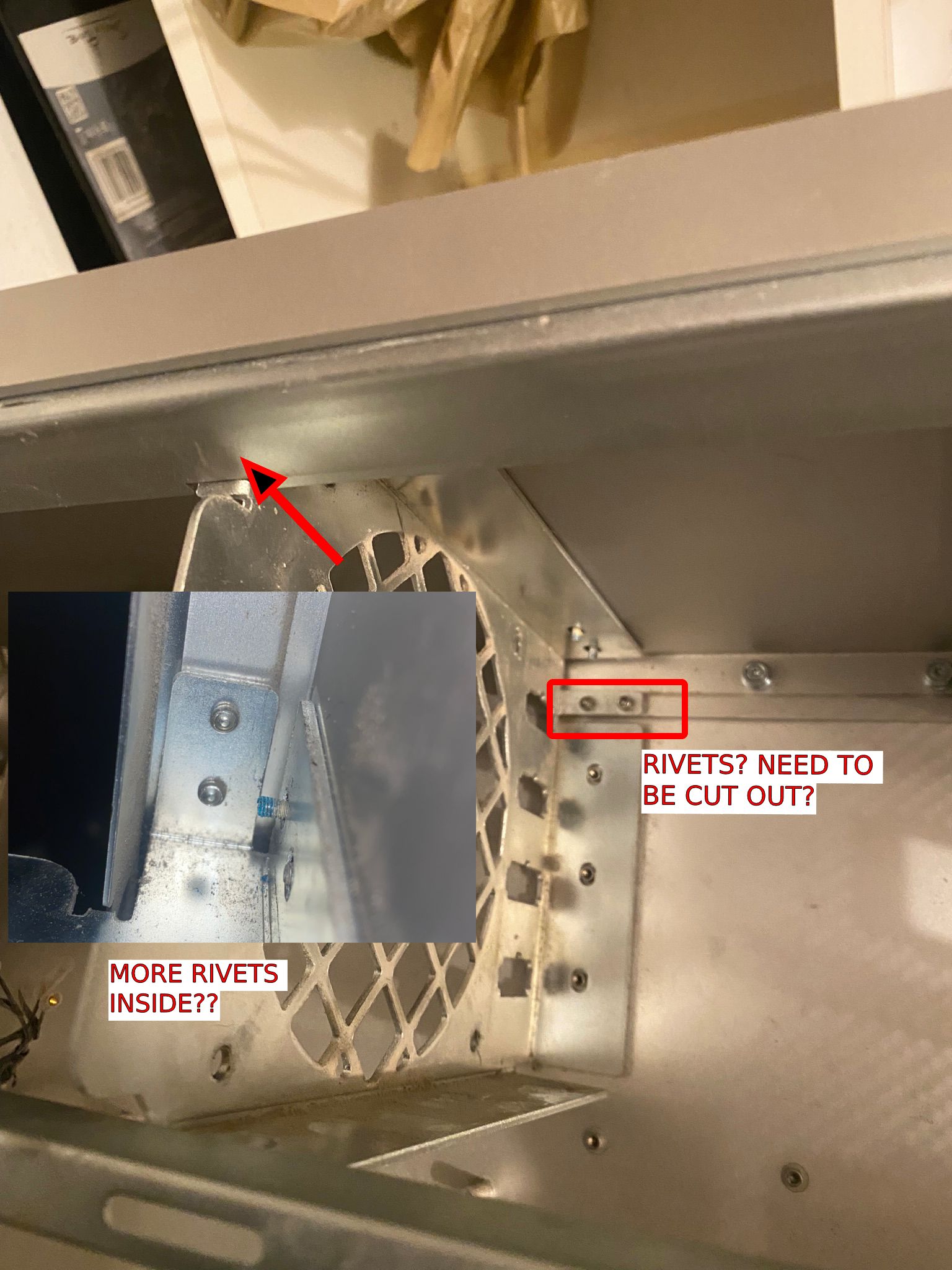
However there seem to be 4 rivets. What should I be doing here?
Even if I could dremel out the two obvious rivets, the other two are hidden and very difficult to access!
I've managed to remove all the obvious screws and nuts on the fan guard:
However there seem to be 4 rivets. What should I be doing here?
Even if I could dremel out the two obvious rivets, the other two are hidden and very difficult to access!
