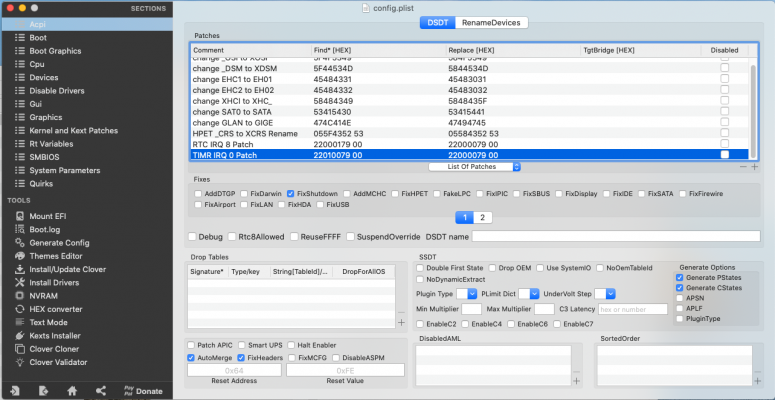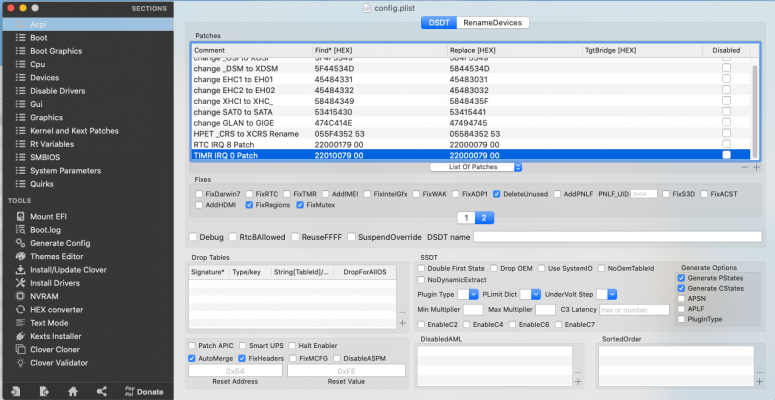Now this is a bit late, but can you go through your Bios and make sure you have it set as shown below:
- Virtualization : Enabled
- VT-d : Disabled
- XHCI Hand-Off : Enabled
- Legacy USB Support: Auto/Enabled
- IO SerialPort : Disabled
- Network Stack : Disabled
- XMP Profile : Auto / Profile 1/Enabled
- UEFI Booting set to Enabled and set Priority over Legacy
- Secure Boot : Disabled
- Fast Boot : Disabled
- OS Type: Other OS
- Wake on LAN : Disabled
When using a Dedicated Graphics + Integrated graphics card use these settings:
- Integrated Graphics : Enabled
- Graphics: PEG/PCIe Slot 1
- Initial Display Output : PCIe 1 Slot
- DVMT Pre-Allocated : 128M or higher
Some settings may not be present, others may be hidden within a sub-menu that only becomes available when you select another option, CSM being the one that springs to mind.