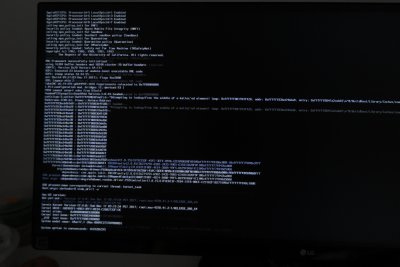- Joined
- Aug 17, 2015
- Messages
- 7
- Motherboard
- Gigabyte GA-Z170MX-Gaming 5
- CPU
- i7-6700K
- Graphics
- HD 530 + GTX 970
Hey,
I've had a successful El Capitan/Windows 10 build for a while. Finally I tried upgrading to High Sierra yesterday, and everything's gone wrong!
I have a Skylake processor and a Gigabyte Gaming-5 mb, with a Geforce 970
I used this guide:
https://www.tonymacx86.com/threads/update-directly-to-macos-high-sierra.232707/
The install process worked fine until it restarted. Then whenever I selected "Boot macOS from OSX" in Clover, it almost immediately reboots. I've attached photos of the -v log. Also attached is my config. The APFS conversion worked fine. I can access the files using the Paragon APFS driver from Windows.
I read that the Nvidia drivers might be a problem so I booted into recovery and deleted them. Then I physically removed the GPU and set the BIOS to use the inbuilt one.
Any help would be most appreciated...I'm losing touch with reality a bit here.
I've had a successful El Capitan/Windows 10 build for a while. Finally I tried upgrading to High Sierra yesterday, and everything's gone wrong!
I have a Skylake processor and a Gigabyte Gaming-5 mb, with a Geforce 970
I used this guide:
https://www.tonymacx86.com/threads/update-directly-to-macos-high-sierra.232707/
The install process worked fine until it restarted. Then whenever I selected "Boot macOS from OSX" in Clover, it almost immediately reboots. I've attached photos of the -v log. Also attached is my config. The APFS conversion worked fine. I can access the files using the Paragon APFS driver from Windows.
I read that the Nvidia drivers might be a problem so I booted into recovery and deleted them. Then I physically removed the GPU and set the BIOS to use the inbuilt one.
Any help would be most appreciated...I'm losing touch with reality a bit here.