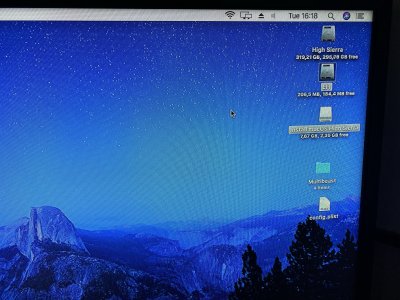- Joined
- May 4, 2014
- Messages
- 133
- Motherboard
- GA-B85-HD3
- CPU
- i3-4330
- Graphics
- HD4600
- Mac
- Mobile Phone
Hi I have downloaded clover configurator and mounted the EFI. Now what do I do?
Sorry I am not on the same page.
What I have done is install clover configurator.
I did the MOUNT EFI option and the saved the plist file.
then I did a reboot and then I got the clover configurator screen and I am unable to boot into the OS without using the boot disk.
Then I I need to Copy and paste the EFI folder from your USB's EFI partition to the hard drive's EFI partition.I am unsure what to do as I the only EFI file on my usb install is the EFI Backup that is empty. and then the EFI folder is on the mount drive.
So right now I seem to have a few issues.
sorry but thanks for all the help much appreciated.