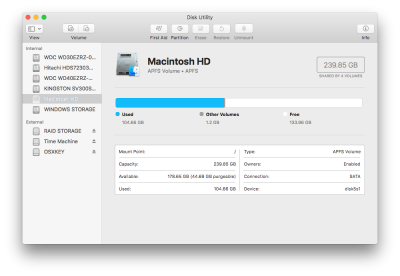- Joined
- Feb 24, 2013
- Messages
- 26
- Motherboard
- GA77X UD5H
- CPU
- i7 3770k 3.5
- Graphics
- GTX 650
- Mac
- Mobile Phone
Ok I'm desperately trying to get my head around High Sierra and APFS using Raid... everything I've read says it doesn't work and having tried, I can confirm it doesn't work! Currently I have high Sierra booting of a HFS+ raid 0 SSD but this is stopping the update to 10.13.2 supplementary.
I have reviewed the way APFS creates one container and various volumes within and due to this I am unsure as to why this system does not work on an SSD raid as by its design it uses one big space and split this up rather than trying to create individual partitions on a raid volume; which obviously can't be done in HFS+.
I do use a vanilla install of macOS utilising a separate drive for the EFI which shouldn't affect this process, in fact it should only make it easier. I've already run High Sierra on a single SSD in APFS using the vanilla EFI for clover...
What is REALLY bugging me about this problem is that the brand new iMac Pro runs in Raid 0 from all the reviews I've read!!!!!!!!! two x 512gb ssd=1tb ssd, two x 1tb ssd=2tb ssd, two x 2tb ssd=4th ssd... so how does apple get the APFS raid 0 function to boot High Sierra and I can't using my two SSD's in raid 0?
Does anyone have access to a iMac Pro and can provide us with a screenshot of the disk utility screen and terminal diskutil list command? failing this I'm going to have to head into an apple store and take photos of these...
Any help, thoughts, suggestions would be greatly appreciated.
Cheers
I have reviewed the way APFS creates one container and various volumes within and due to this I am unsure as to why this system does not work on an SSD raid as by its design it uses one big space and split this up rather than trying to create individual partitions on a raid volume; which obviously can't be done in HFS+.
I do use a vanilla install of macOS utilising a separate drive for the EFI which shouldn't affect this process, in fact it should only make it easier. I've already run High Sierra on a single SSD in APFS using the vanilla EFI for clover...
What is REALLY bugging me about this problem is that the brand new iMac Pro runs in Raid 0 from all the reviews I've read!!!!!!!!! two x 512gb ssd=1tb ssd, two x 1tb ssd=2tb ssd, two x 2tb ssd=4th ssd... so how does apple get the APFS raid 0 function to boot High Sierra and I can't using my two SSD's in raid 0?
Does anyone have access to a iMac Pro and can provide us with a screenshot of the disk utility screen and terminal diskutil list command? failing this I'm going to have to head into an apple store and take photos of these...
Any help, thoughts, suggestions would be greatly appreciated.
Cheers