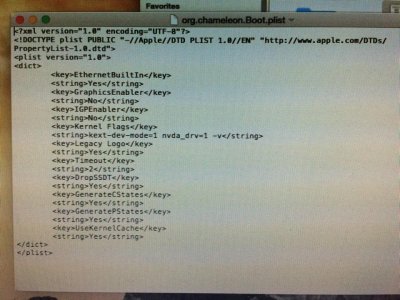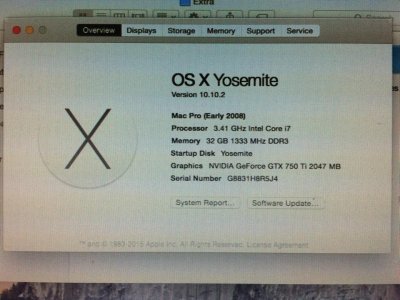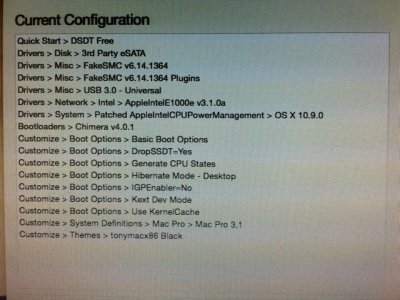- Joined
- Oct 17, 2014
- Messages
- 18
- Motherboard
- Asus P8Z77 V Pro Thunderbolt
- CPU
- Intel Core i7 3770
- Graphics
- Palit Nvidia GTX 750 Ti StormX OC 2GB GDDR5
- Mac
- Classic Mac
- Mobile Phone
Im frustrated i have this pc running mavericks before 1 year passed, i got geforce gt 9500 before, so i am confident that this would work because i only change graphics card^^.
I have p8z77 v pro thunderbolt
i7 3770
palit geforce gt 750 ti 2gb
the problem is i am stuck at missingbluetooth error, anyone know how to fix this? please i beg you i will do anything that you say even if it is complicated i miss my hackintosh and need to have a working mac for developing ios apps. thanks ^^

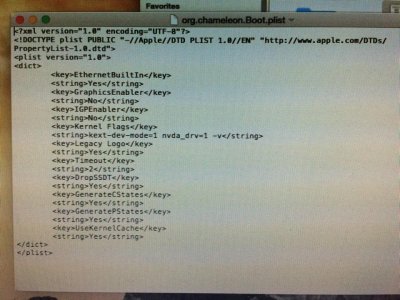
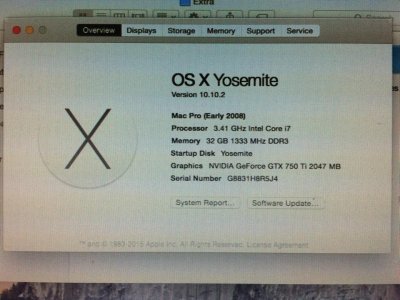
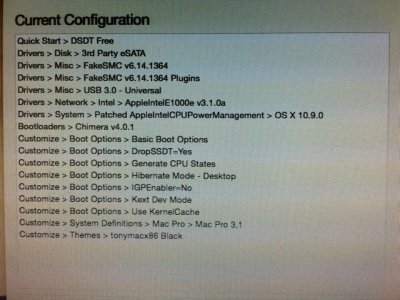
I have p8z77 v pro thunderbolt
i7 3770
palit geforce gt 750 ti 2gb
the problem is i am stuck at missingbluetooth error, anyone know how to fix this? please i beg you i will do anything that you say even if it is complicated i miss my hackintosh and need to have a working mac for developing ios apps. thanks ^^