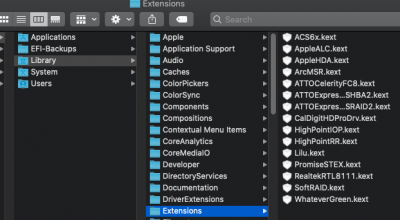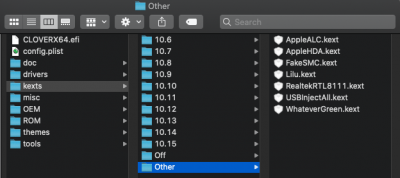- Joined
- Aug 22, 2014
- Messages
- 441
- Motherboard
- Gigabyte Z390 Designare
- CPU
- i7-9700K
- Graphics
- RX 6800 XT
- Mac
- Mobile Phone
Last few years I was always handling Hacktintosh problems myself (using all knowledge from the internet), but I'm stuck and I need your help/instructions.
My PC configuration:
• Intel Core i5 4670K Boxed
• Gigabyte GA-Z87-HD3
o Realtek ALC892 audio chip
• SSD Intenso 2.5" 120GB
• Sapphire Nitro+ Radeon RX 570 4GD5
Last week I decided to update from Catalina 10.15.0 to 10.15.1. Then I got the famous black screen (but still was able to login via Teamviewer) so I tried everything to fix it (with or without whatevergreen/Lilu, different versions and combinations, using several boot args etc.). Nothing worked, so I decided to remove my SSD, hook it up to a real Mac, and format that thing to APFS removing everything on it to have a fresh start.
Now, I created fresh USB sticks with Catalina 10.15.1 using Clover_v2.5k_r5098.pkg. Placed kext files in the mounted EFI, folder ‘Other’.
I unplugged every USB (except mouse and keyboard) and all SATA and Windows SSD drives.
I resetted my Cmos (bios) removing the battery and load optimal defaults and configured it same as I did before when it was working.
Now when I try to boot from the prepared USB it boots into clover, the entries are empty, so no USB to select to enter the installation process. What am I doing wrong? I also prepared a USB with an older clover version, but that doesn’t do anything at all (r5078).
Some more specific questions:
- Can someone provide me instructions how to successfully create a Install USB with 10.15.1 based on the above specs? I always prepare a USB with the following Terminal command.
If I solve this, I guess this opens up the installation and configuration to get my hackintosh ready. After that;
- Post-Installation instructions when successfully installed.
My PC configuration:
• Intel Core i5 4670K Boxed
• Gigabyte GA-Z87-HD3
o Realtek ALC892 audio chip
• SSD Intenso 2.5" 120GB
• Sapphire Nitro+ Radeon RX 570 4GD5
Last week I decided to update from Catalina 10.15.0 to 10.15.1. Then I got the famous black screen (but still was able to login via Teamviewer) so I tried everything to fix it (with or without whatevergreen/Lilu, different versions and combinations, using several boot args etc.). Nothing worked, so I decided to remove my SSD, hook it up to a real Mac, and format that thing to APFS removing everything on it to have a fresh start.
Now, I created fresh USB sticks with Catalina 10.15.1 using Clover_v2.5k_r5098.pkg. Placed kext files in the mounted EFI, folder ‘Other’.
I unplugged every USB (except mouse and keyboard) and all SATA and Windows SSD drives.
I resetted my Cmos (bios) removing the battery and load optimal defaults and configured it same as I did before when it was working.
Now when I try to boot from the prepared USB it boots into clover, the entries are empty, so no USB to select to enter the installation process. What am I doing wrong? I also prepared a USB with an older clover version, but that doesn’t do anything at all (r5078).
Some more specific questions:
- Can someone provide me instructions how to successfully create a Install USB with 10.15.1 based on the above specs? I always prepare a USB with the following Terminal command.
Code:
sudo /Applications/Install\ macOS\ Catalina.app/Contents/Resources/createinstallmedia --volume /Volumes/USB /Applications/Install\ macOS\ Catalina.app --nointeractionIf I solve this, I guess this opens up the installation and configuration to get my hackintosh ready. After that;
- Post-Installation instructions when successfully installed.