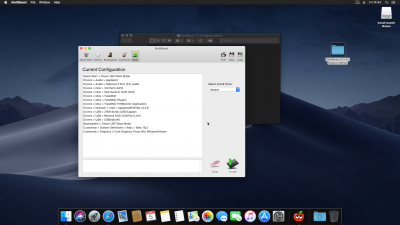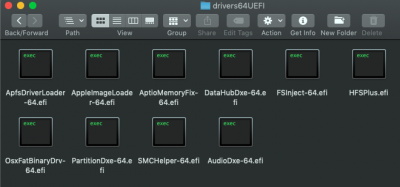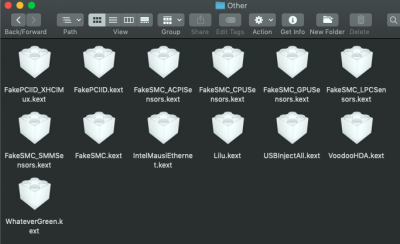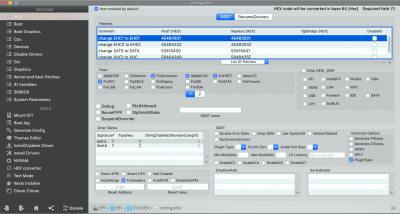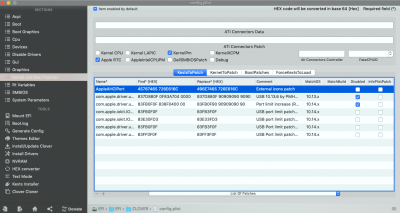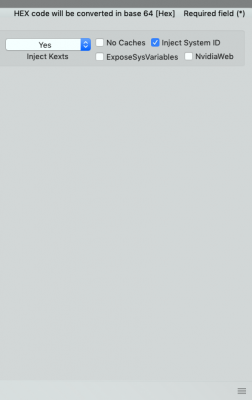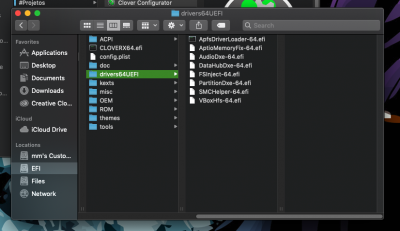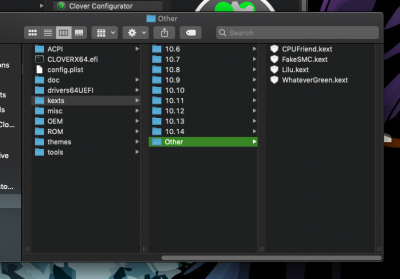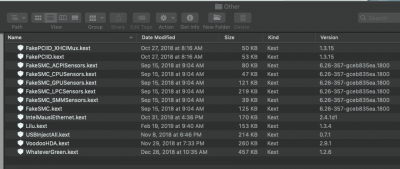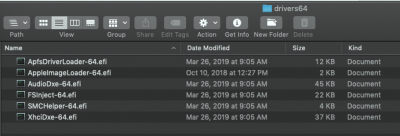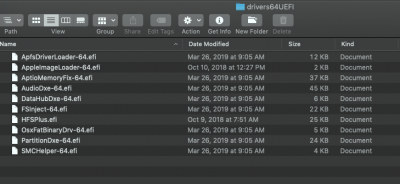- Joined
- Apr 6, 2019
- Messages
- 18
- Motherboard
- Asus Sabertooth z87
- CPU
- i7 4770k
- Graphics
- RX 580
Sup guys, this is my first post, my first hackintosh and I need a little help to make it tight and ready to go.
First of all, let me share my build:
- Sabertooth z87
- Core i7 4770k
- Water cooler h100i
- 16gb ram corsair vengeance 1866 ddr3
- Power supply corsair gs700 copper series
- Radeon R9 280x2 iceq (2x display port, 1x hdmi, 1x dvi)
- 2x ssd Kingston A400 240gb (one for windows and one for Mac)
- 2x seagate barracuda 2tb (backups)
I started with this installation guide: https://www.tonymacx86.com/threads/...ojave-on-any-supported-intel-based-pc.259381/
- Did some adjustments in the bios, created the installation stick with Unibeast and used multibeast.
My first issue was with my onboard ethernet. After the Mojave installation, before the multibeast, it was working right, the system was identifying it as a Intel I217V. Then I started to install some kexts to try to fix other issues and the ethernet stopped. To make it working again I had to install IntelAppleE1000e kext but now the system identify it as a generic card and it stop working after sleep.
After this episode I installed other kexts to try to fix other issues but it is still working not well.
This is my list of problems:
- ethernet generic card;
- water cooler are not working well;
- onboard audio still not working;
- no sound on intel graphics;
- Radeon only works in DisplayPort (sound and image), no cdmi and dvi.
- At HWmonitor my ssd says 0% life remaining (I bought this ssd yesterday to make this project happens, lol!).
This is the problems that I know, but maybe there are more.
"Pic_1-Hackintosh_Kexts" is the list of the drivers that I installed and Im sharing my X.plist just to make easier to help me. lol.
Can anyone help me? Plz! I will be eternally thankful.
Thanks all for your attention and I hope you all have a great Saturday!
My bests, mMagna!
First of all, let me share my build:
- Sabertooth z87
- Core i7 4770k
- Water cooler h100i
- 16gb ram corsair vengeance 1866 ddr3
- Power supply corsair gs700 copper series
- Radeon R9 280x2 iceq (2x display port, 1x hdmi, 1x dvi)
- 2x ssd Kingston A400 240gb (one for windows and one for Mac)
- 2x seagate barracuda 2tb (backups)
I started with this installation guide: https://www.tonymacx86.com/threads/...ojave-on-any-supported-intel-based-pc.259381/
- Did some adjustments in the bios, created the installation stick with Unibeast and used multibeast.
My first issue was with my onboard ethernet. After the Mojave installation, before the multibeast, it was working right, the system was identifying it as a Intel I217V. Then I started to install some kexts to try to fix other issues and the ethernet stopped. To make it working again I had to install IntelAppleE1000e kext but now the system identify it as a generic card and it stop working after sleep.
After this episode I installed other kexts to try to fix other issues but it is still working not well.
This is my list of problems:
- ethernet generic card;
- water cooler are not working well;
- onboard audio still not working;
- no sound on intel graphics;
- Radeon only works in DisplayPort (sound and image), no cdmi and dvi.
- At HWmonitor my ssd says 0% life remaining (I bought this ssd yesterday to make this project happens, lol!).
This is the problems that I know, but maybe there are more.
"Pic_1-Hackintosh_Kexts" is the list of the drivers that I installed and Im sharing my X.plist just to make easier to help me. lol.
Can anyone help me? Plz! I will be eternally thankful.
Thanks all for your attention and I hope you all have a great Saturday!
My bests, mMagna!