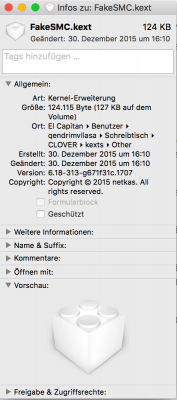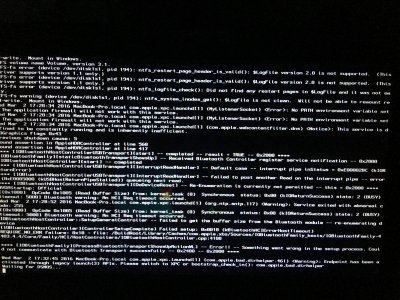RehabMan
Moderator
- Joined
- May 2, 2012
- Messages
- 181,016
- Motherboard
- Intel DH67BL
- CPU
- i7-2600K
- Graphics
- HD 3000
- Mac
- Mobile Phone
Comparing only the last change (date), the size of the file and the repo where i downloaded it from, unfortunately i can see no difference...
BTW: the last change of FakeSMC.kext was on 12-30-2015 so you mean that is not the current version?
I can't see any newer version anywhere on this link:https://bitbucket.org/RehabMan/os-x-...zlek/downloads
Use Finder Get Info. For example, FakeSMC is currently at 1707. If you look at the ZIP you attached, you'll notice it is not 1707, but rather 1394.