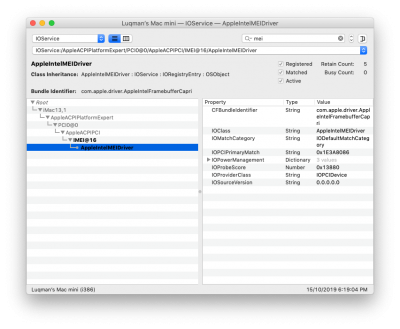- Joined
- Jul 23, 2012
- Messages
- 798
- Motherboard
- GA-Z77N-WIFI-F3-Clover
- CPU
- E3-1225 v2
- Graphics
- GT 640 | P4000
- Mac
your system only have one GPU, HD2500, where is the GT630 ?
Are you intended to use HD2500 only? if this is the case, you can't do that, HD2500 only can be configured as headless mode, i.e. not connected to the monitor
8:925 0:000 Intel HD Graphics 2500 [8086:0152] :: PcieRoot(0x0)\Pci(0x2,0x0)
8:925 0:000 IntelHDMI: used
8:925 0:000 ig-platform-id = 0x0166000A
again, HD2500 only can use empty framebuffer ig-platform-id = 0x01620007; used in dGPU + IGPU setup
1:637 0:000 FakeCPUID: 306A0
What CPU model is 306A0 ?
You don't need these kexts, since the device-id do not matched, the AppleIntel* kext won't be loaded
8:941 0:003 Extra kext: EFI\CLOVER\kexts\Other\NullCPUPowerManagement.kext (v.1.0.0d2)
9:013 0:002 Extra kext: EFI\CLOVER\kexts\Other\AppleIntelFramebufferCapri.kext (v.10.0.0)
9:019 0:006 Extra kext: EFI\CLOVER\kexts\Other\AppleIntelSNBGraphicsFB.kext (v.10.0.0)
AppleALC.kext do not work without the Lilu.kext, you have to put the Lilu.kext back
8:962 0:014 Extra kext: EFI\CLOVER\kexts\Other\AppleALC.kext (v.1.4.1)
Are you intended to use HD2500 only? if this is the case, you can't do that, HD2500 only can be configured as headless mode, i.e. not connected to the monitor
Code:
1:624 0:000 === [ GetDevices ] ========================================
1:624 0:000 GOP found at: PcieRoot(0x0)/Pci(0x2,0x0)/AcpiAdr(0x80010100)
1:624 0:000 PCI (00|00:00.00) : 8086 0150 class=060000
1:624 0:000 PCI (00|00:01.00) : 8086 0151 class=060400
1:624 0:000 PCI (00|00:02.00) : 8086 0152 class=030000
1:624 0:000 - GOP: Provided by device
1:624 0:000 - GFX: Model=Intel HD Graphics 2500 (Intel)
1:624 0:000 PCI (00|00:16.00) : 8086 1C3A class=078000
1:625 0:000 PCI (00|00:1A.00) : 8086 1C2D class=0C0320
1:625 0:000 PCI (00|00:1B.00) : 8086 1C20 class=040300
1:625 0:000 PCI (00|00:1C.00) : 8086 1C10 class=060400
1:625 0:000 PCI (00|00:1C.04) : 8086 1C18 class=060400
1:625 0:000 PCI (00|03:00.00) : 10EC 8168 class=020000
1:625 0:000 - LAN: 0 Vendor=Realtek
1:625 0:000 PCI (00|00:1D.00) : 8086 1C26 class=0C0320
1:625 0:000 PCI (00|00:1F.00) : 8086 1C5C class=060100
1:625 0:000 PCI (00|00:1F.02) : 8086 1C02 class=010601
1:625 0:000 PCI (00|00:1F.03) : 8086 1C22 class=0C0500
1:625 0:000 === [ GetDefaultSettings ] ================================8:925 0:000 Intel HD Graphics 2500 [8086:0152] :: PcieRoot(0x0)\Pci(0x2,0x0)
8:925 0:000 IntelHDMI: used
8:925 0:000 ig-platform-id = 0x0166000A
again, HD2500 only can use empty framebuffer ig-platform-id = 0x01620007; used in dGPU + IGPU setup
1:637 0:000 FakeCPUID: 306A0
What CPU model is 306A0 ?
You don't need these kexts, since the device-id do not matched, the AppleIntel* kext won't be loaded
8:941 0:003 Extra kext: EFI\CLOVER\kexts\Other\NullCPUPowerManagement.kext (v.1.0.0d2)
9:013 0:002 Extra kext: EFI\CLOVER\kexts\Other\AppleIntelFramebufferCapri.kext (v.10.0.0)
9:019 0:006 Extra kext: EFI\CLOVER\kexts\Other\AppleIntelSNBGraphicsFB.kext (v.10.0.0)
AppleALC.kext do not work without the Lilu.kext, you have to put the Lilu.kext back
8:962 0:014 Extra kext: EFI\CLOVER\kexts\Other\AppleALC.kext (v.1.4.1)