You are using an out of date browser. It may not display this or other websites correctly.
You should upgrade or use an alternative browser.
You should upgrade or use an alternative browser.
- Status
- Not open for further replies.
Feartech
Moderator
- Joined
- Aug 3, 2013
- Messages
- 32,510
- Motherboard
- Asus N752VX-OpenCore
- CPU
- i7-6700HQ / HM170
- Graphics
- HD 530 1920 x 1080
- Mac
- Mobile Phone
you could look into ALCplugFix.kext as that may help@Feartech , do you have any idea?

[Tool-WIP] New ALCPlugFix tool with custom HDA verb commands support
Because I and most users with ALC audio codecs are suffering from the audio jack detection issue (Mic/LineIn switching), and because the original ALCPlugFix is not being maintained or updated and doesn't provide proper support for different codecs, and because no one was interested in creating a...
 www.tonymacx86.com
www.tonymacx86.com
- Joined
- Oct 21, 2017
- Messages
- 43
- Motherboard
- Lenovo L340 Gaming-Clover
- CPU
- i5-9300H
- Graphics
- UHD 630 + GTX 1050
- Mobile Phone
This tool seem run command hda-verb to change PIN address automatically. I think I can run this command manually, if it worked, I will use this tool. But how to find value that need to change?you could look into ALCplugFix.kext as that may help

[Tool-WIP] New ALCPlugFix tool with custom HDA verb commands support
Because I and most users with ALC audio codecs are suffering from the audio jack detection issue (Mic/LineIn switching), and because the original ALCPlugFix is not being maintained or updated and doesn't provide proper support for different codecs, and because no one was interested in creating a...www.tonymacx86.com
- Joined
- Oct 21, 2017
- Messages
- 43
- Motherboard
- Lenovo L340 Gaming-Clover
- CPU
- i5-9300H
- Graphics
- UHD 630 + GTX 1050
- Mobile Phone
jaymonkey
Moderator
- Joined
- Aug 27, 2011
- Messages
- 4,080
- Motherboard
- GB Z490 Vision D
- CPU
- i9-10850K OC @ 5.2 GHz
- Graphics
- RX6800-XT+UHD630
- Mac
- Mobile Phone
@QKT,
For HeadPhone Mic issue use ALCPlugFix, this is a good guide on using it:-
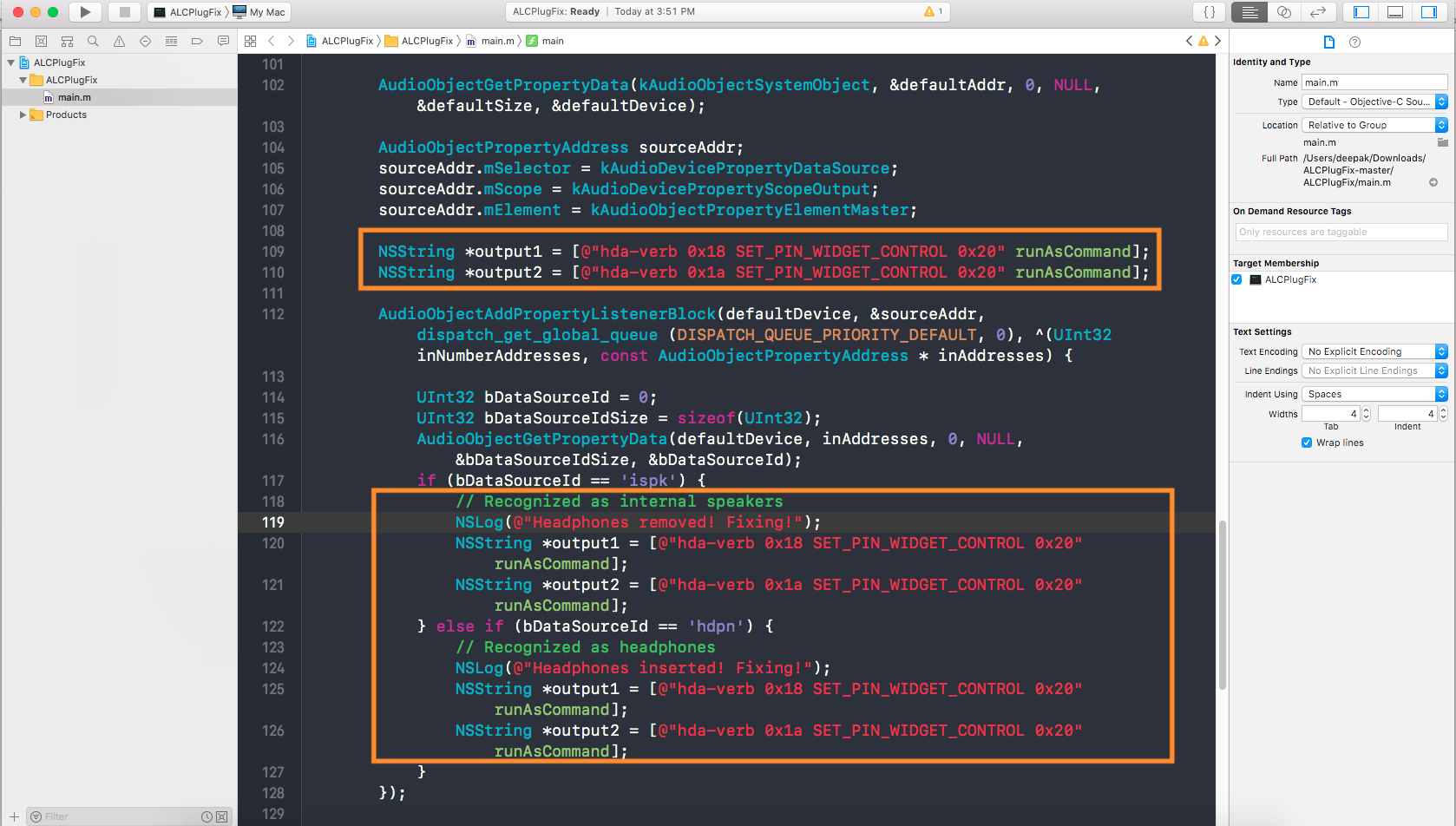
 osxlatitude.com
osxlatitude.com
HDMI Audi is a separate issue, most likely you need to patch the IGPU framebuffer connectors and flags.

 www.tonymacx86.com
www.tonymacx86.com
Cheers
Jay
For HeadPhone Mic issue use ALCPlugFix, this is a good guide on using it:-
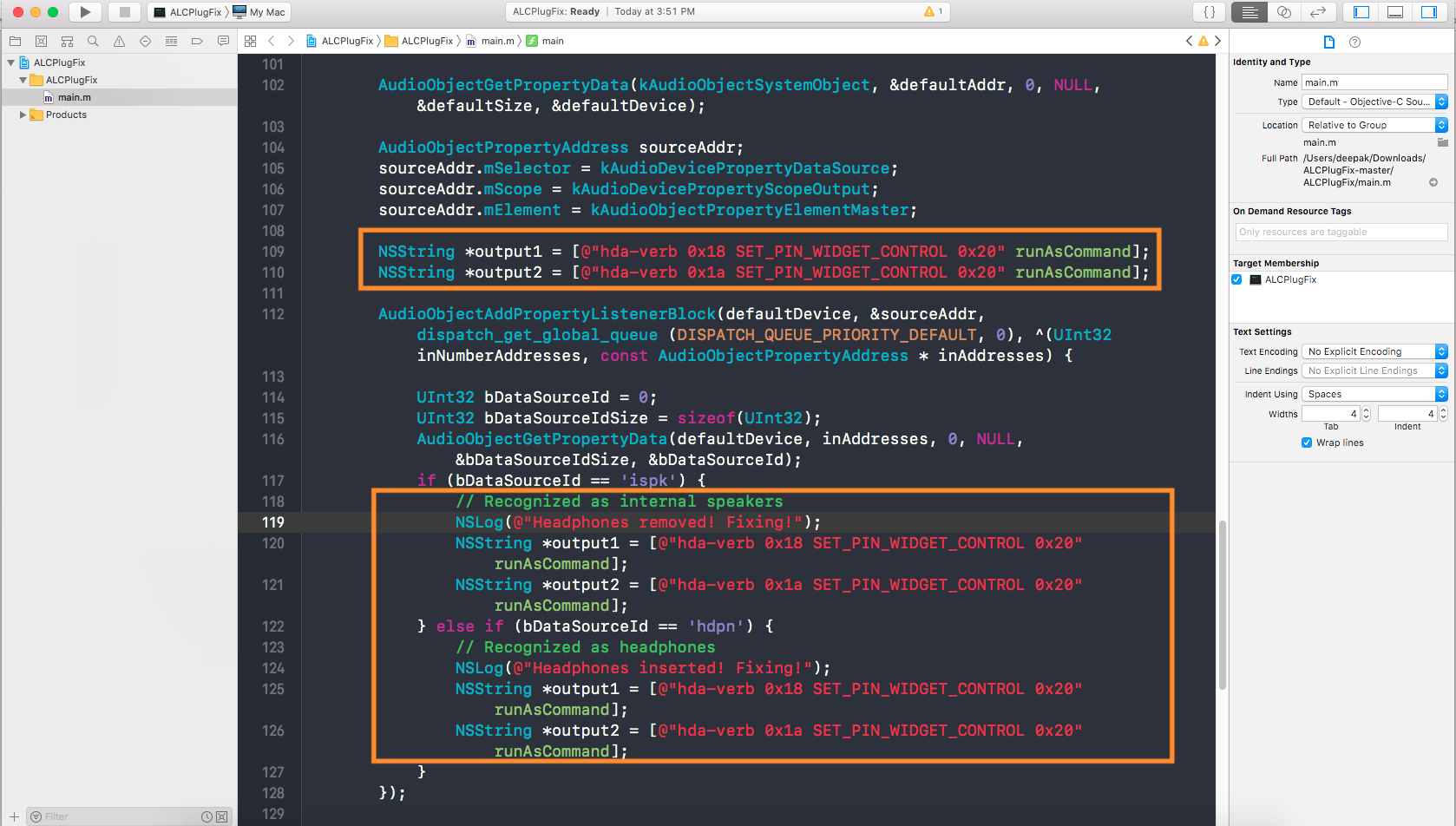
How to fix static noise/distortion/crackling sound and combo jack on laptops?
Hi Everyone All new laptops and OSX causing Distortion/Crackling Sound and these new laptop has combojack instead traditional seperate jacks , so fixing this requires more workaround similar as linux is doing to work natively in OSX , i remember in July 2016 Goodwin_C ask me to fix ALC298 (ALC326...
HDMI Audi is a separate issue, most likely you need to patch the IGPU framebuffer connectors and flags.

[GUIDE] General Framebuffer Patching Guide (HDMI Black Screen Problem)
When I boot into windows and check the display settings it says that both my laptop display and external monitor are UHD 620. Please see the screenshot of my Patch > Connectors settings Correct -- just like the GTX 1050Ti Mobile I mentioned above, the GeForce MX150 is also headless and used...
 www.tonymacx86.com
www.tonymacx86.com
Cheers
Jay
Last edited:
- Joined
- Oct 21, 2017
- Messages
- 43
- Motherboard
- Lenovo L340 Gaming-Clover
- CPU
- i5-9300H
- Graphics
- UHD 630 + GTX 1050
- Mobile Phone
Dear Sir @jaymonkey ,
I tried to use ALCPlugFix as guide you ref but no success. Sound was recognized headphone but mic don't (you can see attached images). I selected Line In and used hda-verb to change PIN but nothing happens.
For HDMI Audio, I used Rehabman guide (worked on my old laptop) but don't work on current laptop. Maybe I patch or configure something wrong.
Update: I tried using combojack fix (with layout-id=13) and headphone mic worked. I will try to understand how it work and explain later.
Link guide: https://github.com/hackintosh-stuff/ComboJack
I tried to use ALCPlugFix as guide you ref but no success. Sound was recognized headphone but mic don't (you can see attached images). I selected Line In and used hda-verb to change PIN but nothing happens.
For HDMI Audio, I used Rehabman guide (worked on my old laptop) but don't work on current laptop. Maybe I patch or configure something wrong.
Update: I tried using combojack fix (with layout-id=13) and headphone mic worked. I will try to understand how it work and explain later.
Link guide: https://github.com/hackintosh-stuff/ComboJack
Attachments
Last edited:
jaymonkey
Moderator
- Joined
- Aug 27, 2011
- Messages
- 4,080
- Motherboard
- GB Z490 Vision D
- CPU
- i9-10850K OC @ 5.2 GHz
- Graphics
- RX6800-XT+UHD630
- Mac
- Mobile Phone
For HDMI Audio, I used Rehabman guide (worked on my old laptop) but don't work on current laptop. Maybe I patch or configure something wrong.
@QKT,
I don't think that method works on Mojave you may need to patch the framebuffer via device properties and WhatEverGreen, you can use Hackintool to generate the patch code. You most likely need to make sure the connector types defined in the framebuffer matches the physical connector(s) and possibly change the flag value(s).
Use the guide i linked you to ... its the same process even if you don't suffer from the back screen issue.
Cheers
Jay
- Joined
- Oct 21, 2017
- Messages
- 43
- Motherboard
- Lenovo L340 Gaming-Clover
- CPU
- i5-9300H
- Graphics
- UHD 630 + GTX 1050
- Mobile Phone
I confirmed Rehabman method worked on Mojave (for my old laptop- HD 4000 - i3 gen 3) but on my current laptop it does not work. I will try the method you linked today.@QKT,
I don't think that method works on Mojave you may need to patch the framebuffer via device properties and WhatEverGreen, you can use Hackintool to generate the patch code. You most likely need to make sure the connector types defined in the framebuffer matches the physical connector(s) and possibly change the flag value(s).
Use the guide i linked you to ... its the same process even if you don't suffer from the back screen issue.
Cheers
Jay
- Joined
- Oct 21, 2017
- Messages
- 43
- Motherboard
- Lenovo L340 Gaming-Clover
- CPU
- i5-9300H
- Graphics
- UHD 630 + GTX 1050
- Mobile Phone
I tried this guide - https://www.tonymacx86.com/threads/...dmi-black-screen-problem.269149/#Finishing Up but no patch was generated.
Attachments
- Status
- Not open for further replies.
Copyright © 2010 - 2024 tonymacx86 LLC





