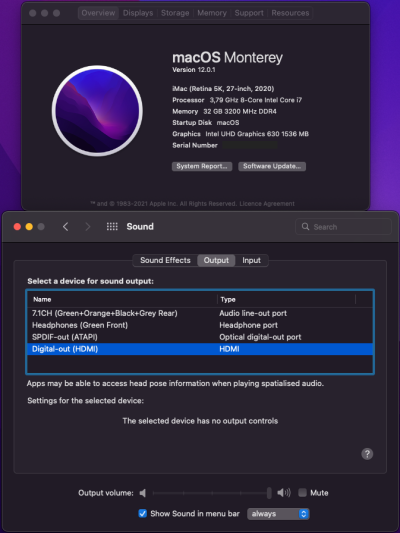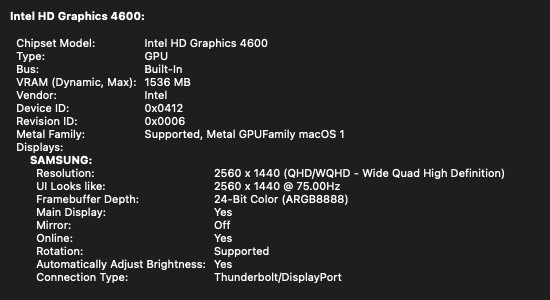- Joined
- Feb 5, 2011
- Messages
- 61
- Motherboard
- Dell Latitude 5491
- CPU
- i5-8400H
- Graphics
- UHD 630
- Mac
- Mobile Phone
layout-id should be the same you use as boot args. Also, If you have an Hasswel (older) CPU you cannot spoof an Skylake (newer) Audio ID. Used device-id is specific for UHD 630 graphics, will not work with other iGPU's