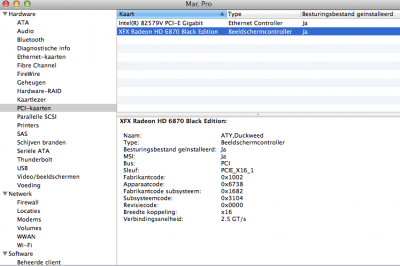- Joined
- Jul 14, 2012
- Messages
- 23
- Motherboard
- Asus Z170 Pro gaming
- CPU
- i7 6700k
- Graphics
- RX5700XT
- Mac
- Classic Mac
- Mobile Phone
I have been running a hackintosh pretty well lately and I decided to figure out why my HD6870 shows up as 6xxxx rather than 6870 in "About this mac".
I quickly found out that it was not loading the framebuffer associated with my GPU, by manually trying every buffer I couldn't get it to work, however when I set PCIRootUID=0 it detected the GPU out of the box and the FB was "Bulrushes". Note that GraphicsEnabler has to be on in order for it to be detected. I am not using ATY_Init or kexts like that ( should be a pretty much 'clean' hackintosh setup using MultiBeast 4.6.1 )
Whenever it detects the card and loads the framebuffer Windowserver randomly starts lagging, every 5-10 seconds it uses about 80% of my cpu and I cannot move my mouse nor type anything.
I haven't found anyone with similar issues by poking around on the ML desktop support forums nor by using search engines. Does anyone know what I am doing wrong? I have an ivy bridge setup and am not using a DSDT as I lack the knowledge of patching it myself. Thanks!
I quickly found out that it was not loading the framebuffer associated with my GPU, by manually trying every buffer I couldn't get it to work, however when I set PCIRootUID=0 it detected the GPU out of the box and the FB was "Bulrushes". Note that GraphicsEnabler has to be on in order for it to be detected. I am not using ATY_Init or kexts like that ( should be a pretty much 'clean' hackintosh setup using MultiBeast 4.6.1 )
Whenever it detects the card and loads the framebuffer Windowserver randomly starts lagging, every 5-10 seconds it uses about 80% of my cpu and I cannot move my mouse nor type anything.
I haven't found anyone with similar issues by poking around on the ML desktop support forums nor by using search engines. Does anyone know what I am doing wrong? I have an ivy bridge setup and am not using a DSDT as I lack the knowledge of patching it myself. Thanks!