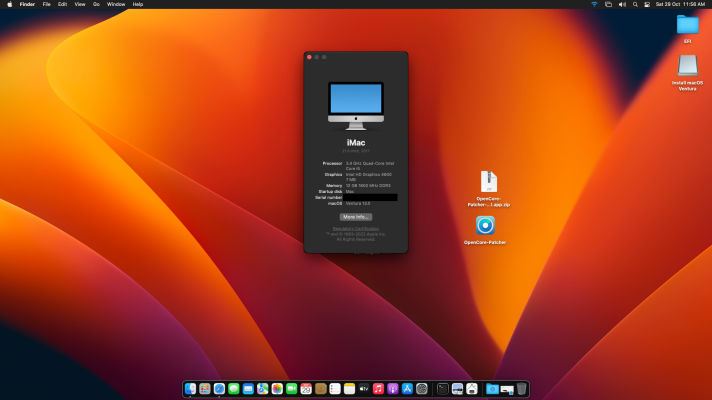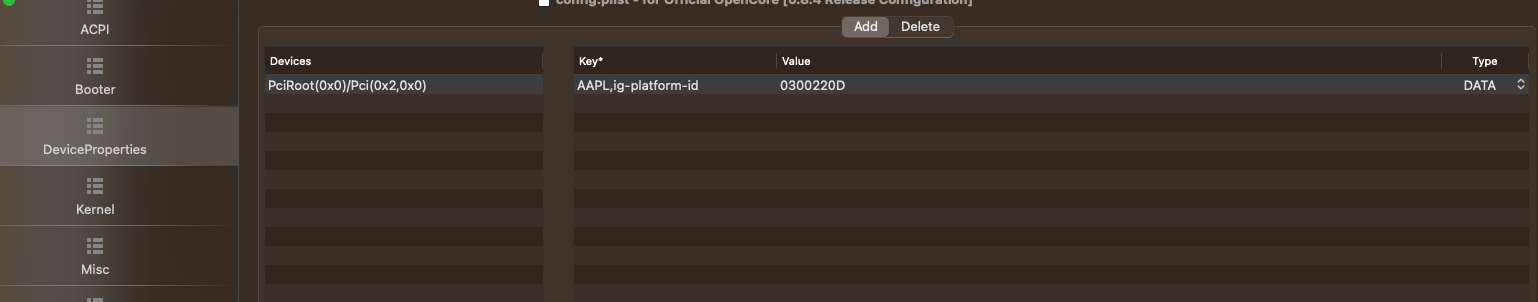Finally I jumped into Ventura, and installed latest beta on a spare volume.
1. downloaded latest public beta8 / dev beta10 and created a usb install disk.
2. got the latest open core 0.8.5, latest kexts, and existing USBports kext, Monterey config with iMac 17,1 smbios
3. had 2 issues. open core freezing at IOUSB lines, and os installer complained of compatibility
4. updated the config file and USBports kext with 18,1 smbios. as this is iGPU config.
5. install went smoothly.
View attachment 555989
audio is not working. ( update : audio is working, after scrubbing audio controls in system settings )
iGPU shows 7mb VRAM, and a bit shaky. it seems, running OCLP 0.5 patch fixes this issue.
Anyway new RX6600XT is coming in 2 days. Will try with iMac 18,3 smbios. And if needed, with iMacPro 1,1.