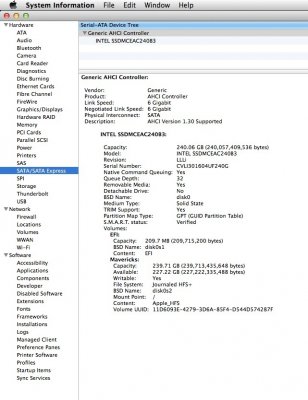DSDT edit didn't work. tried adding this:
Device (SAT0)
{
Name (_ADR, 0x001F0002)
Name (FDEV, Zero)
Name (FDRP, Zero)
Method (_DSM, 4, NotSerialized)
{
Store (Package (0x04)
{
"Device-id",
Buffer (0x04)
{
0x03, 0x8C, 0x00, 0x00
},
"IONameMatch",
Buffer (0x04)
{
0x03, 0x8C, 0x00, 0x00
}
}, Local0)
DTGP (Arg0, Arg1, Arg2, Arg3, RefOf (Local0))
Return (Local0)
}
Bold part is the addition (needs Method DTGP too). Hoped that by using identity of 8 series Apple chipset it would do the trick, but it did not....
Instead if you want the correct system profiler you can edit directly the plist of the AppleAHCIPort.kext to add the chipset, in our case it is this identity in bold:
<key>Intel8SeriesAHCI</key>
<dict>
<key>CFBundleIdentifier</key>
<string>com.apple.driver.AppleAHCIPort</string>
<key>Chipset Name</key>
<string>8 Series Chipset</string>
<key>IOClass</key>
<string>AppleIntelPchSeriesAHCI</string>
<key>IONameMatch</key>
<array>
<string>pci8086,8c02</string>
<string>pci8086,8c03</string>
<string>pci8086,9c03</string>
</array>
<key>IOProbeScore</key>
<integer>2000</integer>
<key>IOProviderClass</key>
<string>IOPCIDevice</string>
<key>Vendor Name</key>
<string>Intel</string>
If you do that then you get the screenshot like attached.
Is it worth the bother? Probably not.