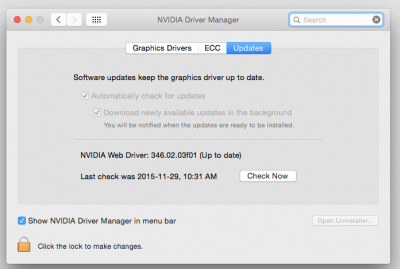- Joined
- Nov 6, 2015
- Messages
- 9
- Motherboard
- asrock z97 extreme6
- CPU
- i7 4790
- Graphics
- GTX 970
SERGE2013, thanks a lot for that detailed, helpful and encouraging reply. 
I disconnected all drives and managed to get el capitan running on a brand new 128gb sandisk SSD i got just for it. However, where I really need your help is with the post boot setup with Multibeast, where it asks stuff about drivers, bootloaders, build, customize etc.
Is there anyone who can help me setting up with this particular motherboard and i7 4770 (non-k) plus MSI 970?
I'm assuming that since I have a fairly common setup, could I get a saved config from somewhere like someone posted a couple of pages back? OR just any guide as to what options would work for me. I would usually do a ton of reading before doing something like this but am in the middle of a project and need to get a hackintosh up and running super fast.
As for multiboot, I am willing to simply disconnect each OS's drive while using the other one. Its not that much of a hassle since I have the side of my casing open like a heathen anyways.
I disconnected all drives and managed to get el capitan running on a brand new 128gb sandisk SSD i got just for it. However, where I really need your help is with the post boot setup with Multibeast, where it asks stuff about drivers, bootloaders, build, customize etc.
Is there anyone who can help me setting up with this particular motherboard and i7 4770 (non-k) plus MSI 970?
I'm assuming that since I have a fairly common setup, could I get a saved config from somewhere like someone posted a couple of pages back? OR just any guide as to what options would work for me. I would usually do a ton of reading before doing something like this but am in the middle of a project and need to get a hackintosh up and running super fast.
As for multiboot, I am willing to simply disconnect each OS's drive while using the other one. Its not that much of a hassle since I have the side of my casing open like a heathen anyways.