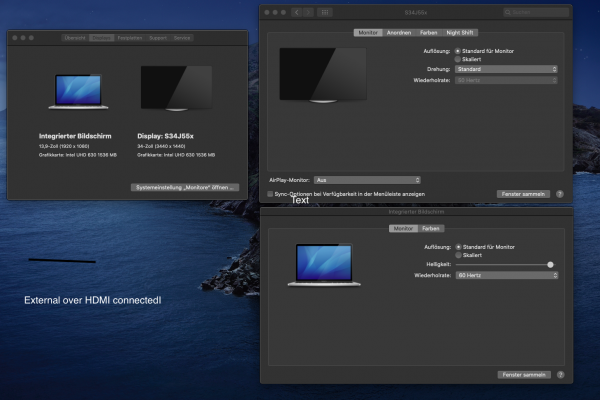I have the same laptop, I used your EFI, but the screen to install does not appear. The HDMI works as a mirror, the Trackpad does too, but I can't do the installation. Any suggestion?
I don't know why it does not work for you !
As you can see from attached pic, everything is fine and I can do all setups e.g. mirroring or
extending the desktop as I wish....
There's only one suggestion I can give you and that is to use
the DEBUG releases of open core to find out where it fails.
There are tons of documents about troubleshooting on the internet, read them
and make yourself knowledgeable about it.
When my EFI fails on your machine than there's sth wrong on your side.
And having the same laptop does not necessarily mean that the hardware under the hood
is wired or hooked up the same. Do you have the same BIOS ?
Maybe DELL changed some hardware structures ? Who knows ?
An iMac from 2017 may look the same like one from 2019, but that's just the surface
you're looking at. Same goes for other companies too....
So, get out your tools and start searching.
...and by tools I'm not talking about screwdrivers