- Joined
- Aug 6, 2011
- Messages
- 12
- Mac
- Classic Mac
- Mobile Phone
Re: Hack Pro Take 2, its time to upgrade
PT, Nice build!! Excuse me for being an idiot, but did you use the existing apple mini connector(8 pin Molex) that Mooner said he would have if he had to redo his build? If so with the clip on top looking at apple's male mini-molex 8 pin, what would the pin-out be?
Excuse my crude molex representation but the # is the securing clip at the top of the Apple Male mini 8pin molex that is already attached to the existing Apple hard drive cables.
#
(1234) 1=Yellow(12v) 2=black 3=red(5v) 4=black ???
(5678) 5=Yellow(12v) 6=black 7=red(5v) 8=black ???
I'm planning on using two molex power plugs from my power supply instead of using my sata power cables. 1st is this ok? and 2nd I was planning on using one for (1234) and one for (5678). What do you think? I'm waiting for the sata cable adapter to come in that you and mooner used, so I'm trying to finish the power side first.
ptmays said:Ok so I worked on the Sata harness from the case today getting the power wired up. Mooner has a link to where you can get a matching plug to the apple one but I decided to do something a little different. Apple only uses 2 voltages 12v and 5v so a standard 4 wire molex power plug will do. So I found some in my parts bin off of cable adapters cut the ends and wired drives 1 and 2 to one and 3 and 4 to one so now if I ever upgrade the PSU it will be plug and play.
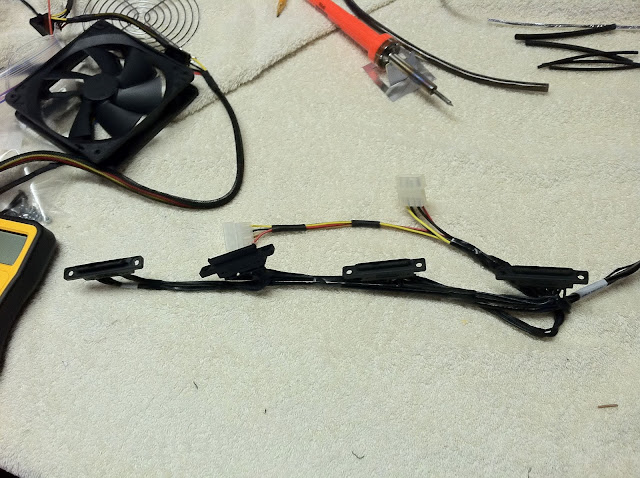
I also picked up the Mini SAS to Sata adapter that Mooner discovered so I can use the apple SATA with out having to cut anything. I tested it out using a sata to firewire adapter box and it came right up.
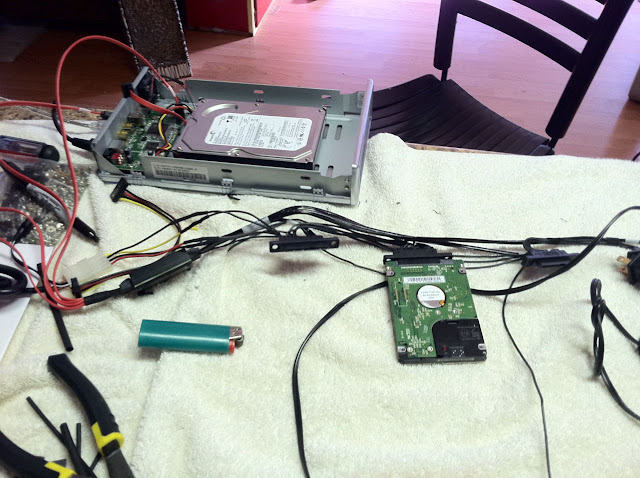

I did test the wires to be sure of the order so for anyone trying to do this mod later:
Starting from the outside edge of the apple connector it goes
Yellow 12v
Black Ground
Red 5v
Black Ground

PT, Nice build!! Excuse me for being an idiot, but did you use the existing apple mini connector(8 pin Molex) that Mooner said he would have if he had to redo his build? If so with the clip on top looking at apple's male mini-molex 8 pin, what would the pin-out be?
Excuse my crude molex representation but the # is the securing clip at the top of the Apple Male mini 8pin molex that is already attached to the existing Apple hard drive cables.
#
(1234) 1=Yellow(12v) 2=black 3=red(5v) 4=black ???
(5678) 5=Yellow(12v) 6=black 7=red(5v) 8=black ???
I'm planning on using two molex power plugs from my power supply instead of using my sata power cables. 1st is this ok? and 2nd I was planning on using one for (1234) and one for (5678). What do you think? I'm waiting for the sata cable adapter to come in that you and mooner used, so I'm trying to finish the power side first.
