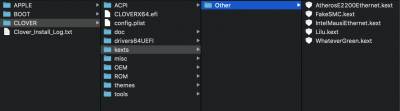- Joined
- Oct 30, 2018
- Messages
- 5
- Motherboard
- GIGABYTE Z370 HD3
- CPU
- i5-8600K
- Graphics
- RX 580
Hi everyone,
I know this topic has been covered many times. But I tried "every" suggested solution and nothing seems to be working.
Even though quick sync seems to be supported (I followed this guide and the script says "hardware acceleration is fully supported"). When I try to export a video in Adobe Premiere though (with H264, MPEG2 seems to be working), the whole system freezes at 0-3 %. I also downloaded VideoProc and wanted to check if Hardware acceleration is enabled, but every time I open the settings to show h264 and HEVC support, the computer freezes as well.
My setup:
Clover (as suggested from the guide mentioned before):
Kexts:
BIOS:
I'm really grateful for any help!
Thanks!
I know this topic has been covered many times. But I tried "every" suggested solution and nothing seems to be working.
Even though quick sync seems to be supported (I followed this guide and the script says "hardware acceleration is fully supported"). When I try to export a video in Adobe Premiere though (with H264, MPEG2 seems to be working), the whole system freezes at 0-3 %. I also downloaded VideoProc and wanted to check if Hardware acceleration is enabled, but every time I open the settings to show h264 and HEVC support, the computer freezes as well.
My setup:
- GIGABYTE Z370 HD3
- Intel i5 8600K
- Radeon Sapphire Nitro+ RX 580
- Ballistic Sport LT 2x 8 GB RAM
- Samsung 970 Evo NVME 250 GB
- OSX Mojave
Clover (as suggested from the guide mentioned before):
- [Acpi] No patches
- [Boot] everything disabled
- [Devices] IntelGFX FakeID "0x0"
- [Devices] UseIntelHDMI disabled
- [Graphics] Inject Intel disabled
- [Graphics] no ig-platform-id
- [Graphics] RadeonDeInit disabled
- [SMBIOS] iMac 18,1 (I found suggestions for changing this to 19,1 to get it to work but without any success. Anything else then 18,1 seems to produce weird stuff, for example, dual monitor setup not working)
Kexts:
- WhateverGreen
- Lilo
- FakeSMC
- IntelMausiEthernet
- USBInjectAll
- AppleALC
BIOS:
- VT-d: disabled
- Internal Graphics: enabled
- Pre Allocated VRam: 128M
I'm really grateful for any help!
Thanks!