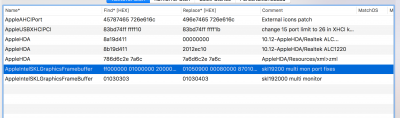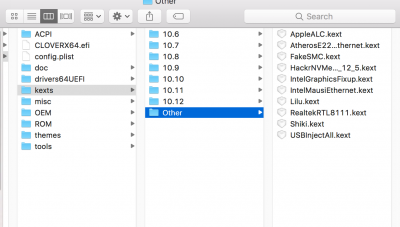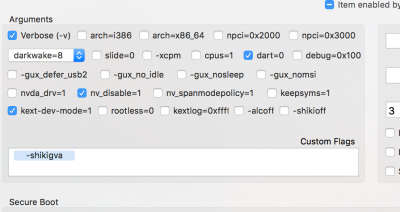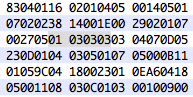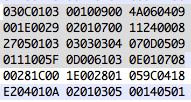- Joined
- Oct 25, 2013
- Messages
- 1,044
- Motherboard
- Gigabyte B550M DS3H AC
- CPU
- Ryzen 5 5600G
- Graphics
- Radeon Vega 7
- Mac
Sorry for delay. i have try to fix it myself, but unsuccessful
in attachment my ioreg result and relative clover config
iMac 17,1 does not support multi monitors, use iMac 14,x.
Your ig-platform-id is 0x19120000, rearrange FB@ sequence order and change all connector type from DP 00040000 to DVI 02000000, easier for multi monitors setup, no 4 display patch is required, see below FB@ patch
KextsToPatch
AppleIntelSKLGraphicsFramebuffer
Find
FF000000 01000000 20000000 01050900 00040000 87010000 02040A00 00040000 87010000 03060A00 00040000 87010000
Replace
01050900 02000000 87010000 02040A00 02000000 87010000 03060A00 02000000 87010000 FF000000 01000000 20000000
After multi monitors setup, change connectors type xxxxxxxx to match your mobo layout
01050900 xxxxxxxx 87010000 02040A00 xxxxxxxx 87010000 03060A00 xxxxxxxx 87010000 FF000000 01000000 20000000