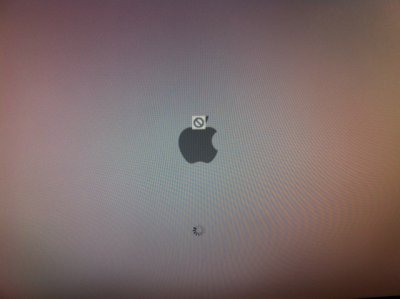- Joined
- Jan 25, 2011
- Messages
- 8
- Mac
- Classic Mac
- Mobile Phone
Re: USB flash drive based installation (optional dual boot Win7)
It's difficult with an iPhone... I cannot boot on it.
My iPhone have his partition in MBR, with a HFS+ parition, bootable etc
Under my BIOS, on the Boot menu of my ASUS p5k, I can specify "> Boot Devices Priority" and select cd, hdd, usb etc. But I notice under this line "> Boot Devices Priority", I've "> Removable drive" and can select my floppy or my usb (iphone).
"> Boot Devices Priority" -> cd, usb, hdd...
"> Removable drive" ->usb floppy
I've try to launch a ubuntu live usb, to be sure I can boot on usb. So I use unetbootin, and it works fine, after changing something to my BIOS.
This time under "> Boot Devices Priority", instead of "> Removable drive" it was like this
"> Boot Devices Priority" -> ...
"> Hard drives" -> usb and my hdd
What is it different ? My iphone and usb stick (4g) are both in MBR...
Does my bios are difficulties to read hfs + ?
I'm confuse and I think this is the heart of my problem... (or not)...
It's difficult with an iPhone... I cannot boot on it.
My iPhone have his partition in MBR, with a HFS+ parition, bootable etc
Under my BIOS, on the Boot menu of my ASUS p5k, I can specify "> Boot Devices Priority" and select cd, hdd, usb etc. But I notice under this line "> Boot Devices Priority", I've "> Removable drive" and can select my floppy or my usb (iphone).
"> Boot Devices Priority" -> cd, usb, hdd...
"> Removable drive" ->usb floppy
I've try to launch a ubuntu live usb, to be sure I can boot on usb. So I use unetbootin, and it works fine, after changing something to my BIOS.
This time under "> Boot Devices Priority", instead of "> Removable drive" it was like this
"> Boot Devices Priority" -> ...
"> Hard drives" -> usb and my hdd
What is it different ? My iphone and usb stick (4g) are both in MBR...
Does my bios are difficulties to read hfs + ?
I'm confuse and I think this is the heart of my problem... (or not)...