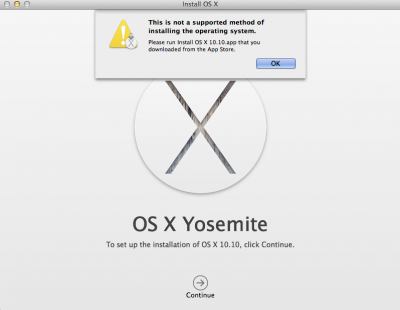- Joined
- Apr 9, 2015
- Messages
- 47
- Motherboard
- ASUS Prime Z490-P
- CPU
- i9-10900K
- Graphics
- RX 580
- Mac
- Classic Mac
- Mobile Phone
You need the nVidia Web dirvers because OS X does not natively support the nVidia Maxwell chip graphics cards, like the GTX 750, yet. Replace your 750 with your old 5450 and following my steps in my GTX 750 Ti installation procedure here. Ignore the BIOS change steps as your motherboard doesn't support on-board graphics.
Sorry man for ask you again, i have a problem, after install nivida web drivier everiting works fine, i play lol then i restart the computer and see a folder like igonre sign or missing icon and no way to boot the sistem. i have to activate someting again?
Thx

 Add "nvda_drv=1" to the Kernel Flags in /Extra/org.chameleon.Boot.plist"?
Add "nvda_drv=1" to the Kernel Flags in /Extra/org.chameleon.Boot.plist"?