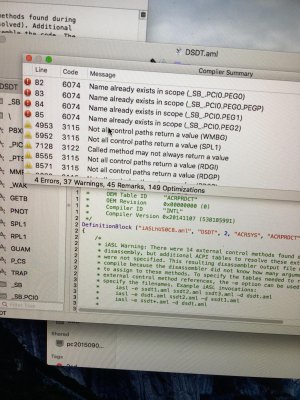20/01/16 19:04:00,474 GoogleSoftwareUpdateAgent[392]: 2016-01-20 19:04:00.469 GoogleSoftwareUpdateAgent[392/0xa4221000] [lvl=2] -[KSAgentApp setupLoggerOutput] Agent settings: <KSAgentSettings:0x2202e0 bundleID=com.google.Keystone.Agent lastCheck=2016-01-20 16:38:51 +0000 checkInterval=18000.000000 uiDisplayInterval=604800.000000 sleepInterval=1800.000000 jitterInterval=900 maxRunInterval=0.000000 isConsoleUser=1 ticketStorePath=/Users/administartor/Library/Google/GoogleSoftwareUpdate/TicketStore/Keystone.ticketstore runMode=3 daemonUpdateEngineBrokerServiceName=com.google.Keystone.Daemon.UpdateEngine daemonAdministrationServiceName=com.google.Keystone.Daemon.Administration logEverything=0 logBufferSize=2048 alwaysPromptForUpdates=0 productIDToUpdate=(null) lastUIDisplayed=(null) alwaysShowStatusItem=0 updateCheckTag=(null) printResults=NO userInitiated=NO>20/01/16 19:10:19,000 kernel[0]: ACPI: sleep states S3 S4 S5
20/01/16 19:10:41,360 GoogleSoftwareUpdateAgent[329]: 2016-01-20 19:10:41.348 GoogleSoftwareUpdateAgent[329/0xa4221000] [lvl=2] -[KSAgentApp setupLoggerOutput] Agent settings: <KSAgentSettings:0x21e7e0 bundleID=com.google.Keystone.Agent lastCheck=2016-01-20 16:38:51 +0000 checkInterval=18000.000000 uiDisplayInterval=604800.000000 sleepInterval=1800.000000 jitterInterval=900 maxRunInterval=0.000000 isConsoleUser=1 ticketStorePath=/Users/administartor/Library/Google/GoogleSoftwareUpdate/TicketStore/Keystone.ticketstore runMode=3 daemonUpdateEngineBrokerServiceName=com.google.Keystone.Daemon.UpdateEngine daemonAdministrationServiceName=com.google.Keystone.Daemon.Administration logEverything=0 logBufferSize=2048 alwaysPromptForUpdates=0 productIDToUpdate=(null) lastUIDisplayed=(null) alwaysShowStatusItem=0 updateCheckTag=(null) printResults=NO userInitiated=NO>
20/01/16 19:11:12,043 AirPlayUIAgent[339]: 2016-01-20 07:11:12.042748 PM [AirPlayUIAgent] BecomingInactive: NSWorkspaceWillSleepNotification
20/01/16 19:11:55,000 kernel[0]: Opened file /var/log/SleepWakeStacks.bin, size 172032, extents 1, maxio 2000000 ssd 1
20/01/16 19:12:10,000 kernel[0]: hibernate image path: /var/vm/sleepimage
20/01/16 19:12:10,000 kernel[0]: Opened file /var/vm/sleepimage, size 4294967296, extents 4, maxio 2000000 ssd 1
20/01/16 19:12:10,000 kernel[0]: sleep
20/01/16 19:12:10,000 kernel[0]: Previous sleep cause: 5
20/01/16 19:12:10,540 WindowServer[165]: handle_will_sleep_auth_and_shield_windows: NULL shield_window (lock state: 1)
20/01/16 19:12:47,774 AirPlayUIAgent[339]: 2016-01-20 07:12:47.774036 PM [AirPlayUIAgent] BecomingInactive: NSWorkspaceWillSleepNotification
20/01/16 19:13:05,000 kernel[0]: Opened file /var/log/SleepWakeStacks.bin, size 172032, extents 1, maxio 2000000 ssd 1
20/01/16 19:13:24,000 kernel[0]: hibernate image path: /var/vm/sleepimage
20/01/16 19:13:24,000 kernel[0]: Opened file /var/vm/sleepimage, size 4294967296, extents 4, maxio 2000000 ssd 1
20/01/16 19:13:24,000 kernel[0]: sleep
20/01/16 19:13:24,000 kernel[0]: Previous sleep cause: 5
20/01/16 19:13:24,540 WindowServer[165]: handle_will_sleep_auth_and_shield_windows: NULL shield_window (lock state: 1)
20/01/16 19:14:07,064 AirPlayUIAgent[339]: 2016-01-20 07:14:07.063504 PM [AirPlayUIAgent] BecomingInactive: NSWorkspaceWillSleepNotification
20/01/16 19:14:07,423 WindowServer[165]: no sleep images for WillPowerOffWithImages
20/01/16 19:14:10,000 kernel[0]: Opened file /var/log/SleepWakeStacks.bin, size 172032, extents 1, maxio 2000000 ssd 1
20/01/16 19:15:02,000 kernel[0]: ACPI: sleep states S3 S4 S5
20/01/16 19:15:02,000 kernel[0]: Sleep failure code 0x00000000 0x21006500
20/01/16 19:15:27,269 GoogleSoftwareUpdateAgent[365]: 2016-01-20 19:15:27.253 GoogleSoftwareUpdateAgent[365/0xa4221000] [lvl=2] -[KSAgentApp setupLoggerOutput] Agent settings: <KSAgentSettings:0x30f0f0 bundleID=com.google.Keystone.Agent lastCheck=2016-01-20 16:38:51 +0000 checkInterval=18000.000000 uiDisplayInterval=604800.000000 sleepInterval=1800.000000 jitterInterval=900 maxRunInterval=0.000000 isConsoleUser=1 ticketStorePath=/Users/administartor/Library/Google/GoogleSoftwareUpdate/TicketStore/Keystone.ticketstore runMode=3 daemonUpdateEngineBrokerServiceName=com.google.Keystone.Daemon.UpdateEngine daemonAdministrationServiceName=com.google.Keystone.Daemon.Administration logEverything=0 logBufferSize=2048 alwaysPromptForUpdates=0 productIDToUpdate=(null) lastUIDisplayed=(null) alwaysShowStatusItem=0 updateCheckTag=(null) printResults=NO userInitiated=NO>