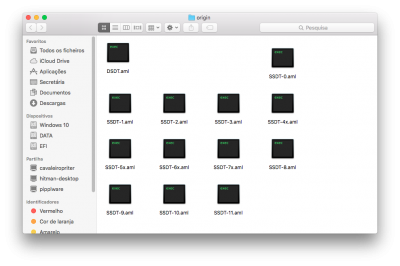- Joined
- Jan 9, 2016
- Messages
- 30
- CPU
- SK2011 i7
- Graphics
- GTX970
- Mac
- Classic Mac
- Mobile Phone
Well I'm trying to follow this guide but I'm new to the Mackintosh world.
I got the original aml files from clover (by pressing F4 on clover) I've copied all files from \EFI\CLOVER\ACPI\origin
but only the ones that start with DSDT and SSDT as said in the guide.
I've downloaded the iasl to /usr/bin
and in the terminal I've navigated to the folder where I've copied the files (/Users/pedrocavaleiro/Desktop/origin)
and ran the command
but I can not find the dsl files, I thought that they would be on the same folder, but they are not.
It's my first patch, I'm trying to get the battery status working
I got the original aml files from clover (by pressing F4 on clover) I've copied all files from \EFI\CLOVER\ACPI\origin
but only the ones that start with DSDT and SSDT as said in the guide.
I've downloaded the iasl to /usr/bin
and in the terminal I've navigated to the folder where I've copied the files (/Users/pedrocavaleiro/Desktop/origin)
and ran the command
Code:
iasl -da -dl *.amlIt's my first patch, I'm trying to get the battery status working