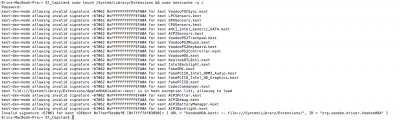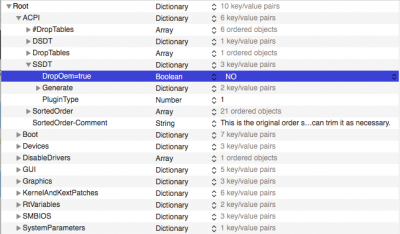- Joined
- Jan 11, 2016
- Messages
- 21
- Motherboard
- Lenovo Yoga 2 13" (Clover v3330)
- CPU
- Intel i5 4210U / 8 Series Chipset
- Graphics
- Intel HD 4400 / 1920x1080
- Mac
- Classic Mac
- Mobile Phone
What is the difference between using IntelBacklight.kext and ACPIBacklight.kext techniques? Which one is more stable?